Memory Scaling on Haswell CPU, IGP and dGPU: DDR3-1333 to DDR3-3000 Tested with G.Skill
by Ian Cutress on September 26, 2013 4:00 PM ESTPricing and the Effect of the Hynix Fire
When I started testing for this overview, I naturally headed over to Newegg in order to see the prices for memory kits using each of the timings we used. A 2x4 GB memory kit covers most of the major user scenarios, and a 2x8 GB of each is often available for near-double the pricing. As it stood at the beginning of August, we had the following pricing:
At the time, a 1333 C9 was the cheapest at $50, moving up through to $700 for our extreme DDR3-3000 C12 kit. Anything 2666 MHz and above requires a larger bump in price, however the movement from 1333 C9 to 2400 C11 in the grand scheme of things was relatively small ($13) but jumping to 2400 C9 is a 2.16x increase.
However, on September 4th, fire struck Fab 1 and Fab 2 of SK Hynix’s operation in Wuxi, China.

Source: Kitguru
Reports vary, with some suggesting that these Fabs were used for production of NVIDIA GDDR5, and others stating they were part of a general plant manufacturing DRAM. In a statement, SK Hynix has stated that ‘there was no material damage to the fab equipment in the clean room, and thus we expect to resume operations in a short time period so that overall production and supply volume would not be materially affected’.
To put this into context, these Fabs combined produce 12-15% of the world’s supply of DRAM silicon: Hynix themselves command 30% of the memory chip market and Reuters reports that this plant produces around 40-50 percent of Hynix’s total output.
Of course the initial reaction to the incident was directed at pricing. Any suspension of manufactured goods can cause other companies to raise their base line, or the reduction of supply will cause other companies to react and make the most of their production. Memory kits have been rising in price per Gigabyte over the past year anyway, and the prediction of a 10-20% bump in price is not welcome. Using price tracking website camelcamelcamel.com, we chose a few 2x4 GB kits to see how prices have spiked:
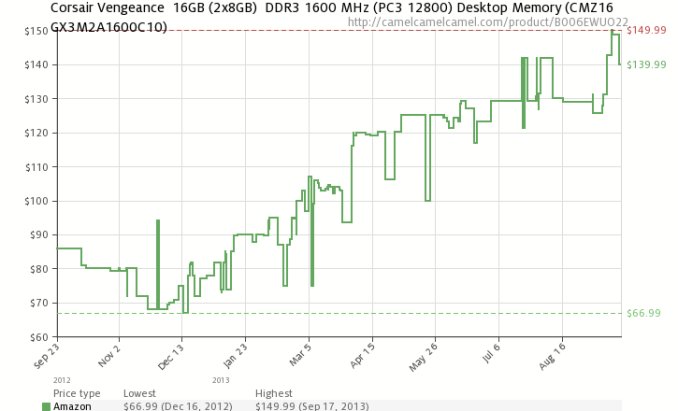
A few memory kits show a bump around the Sep 4-10th timeframe, such as the Corsair 1866 C9 kit, the Kingston DDR3-2400 C11 kit and the Patriot 2133 C11 kit. However the majority of kits did not in our small sample. Going back to the original list of prices I obtained from Newegg, I got a fresh set of numbers:
Some pricing has obviously moved – 1333 C9 is now $15 more expensive, and the budget kits are clearly 1600 C9 and 2400 C11. Most of the high end has not moved, although 2666 C11 is now under $100 for a 2x4 GB kit. 1866 C9 is $2 cheaper over the timeframe, but 2133 C9 is $8 more expensive than before. The ultra-high end kits have not adjusted much.


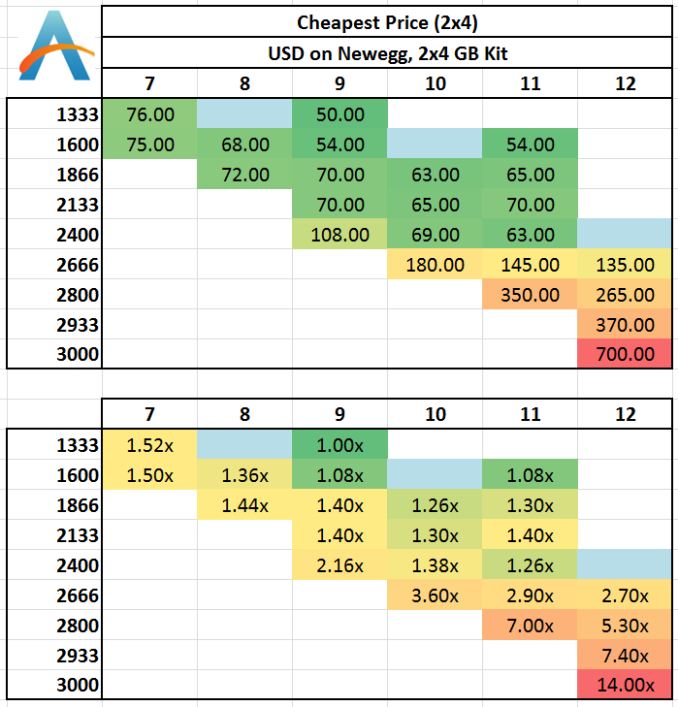
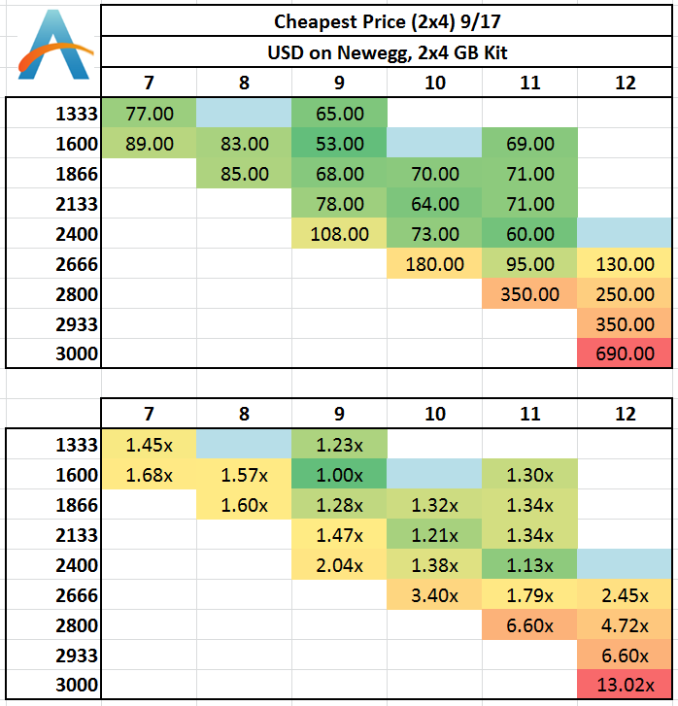








89 Comments
View All Comments
DanNeely - Thursday, September 26, 2013 - link
A suggestion for future articles of this type. If the results mostly show that really slow memory is bad but above that it doesn't really matter, normalizing data with a reasonably priced option that performs well as 1.0 might make clearer. ex for the current results put 1866-C9 as 1.0, and having 1333 as .9x and 3000 as 1.02. I think this would would help drive home that you're hitting diminishing returns on the cheap stuff.superjim - Thursday, September 26, 2013 - link
It looks like the days of 1600 C9 being the standard are over however the Hynix fire isn't helping faster memory prices any. 4-5 months ago you could get 2x 4GB of 1600 C9 for $30-35 bucks.Belial88 - Tuesday, October 1, 2013 - link
That's because just like when HDD prices skyrocketed due to the 2011 Thailand Flood, RAM prices have skyrocketed due to the 2013 Hynix Factory Fire. Prices had started to rise around early 2013 due to market consolidation and some other electronics (tablet, console, etc market needs), nothing huge, and they were actually starting to drop until the factory fire.As for 1600 C9 being some sort of standard, well, what Intel/AMD specifies as their rated RAM speed is no more useful than what they specify their CPU speed, as we know the chip can go way above that. JPeople who are savvy and know how to buy RAM, can buy RAM easily capable of 2400mhz CL8 by researching the RAM IC.
PSC/BBSE is easily capable of 2400mhz CL8 and generally costs ~$60 per 8gb (ie similar to the cheapest ddr3 ram). You can find some Hynix CFRs (double sided, unlike MFR, meaning they don't hit the high mhz numbers, but way better 24/7 performance clock for clock, kinda like dual channel vs single channel) for around $65, like the Gskill Ripjaws X 2400CL11 (currently like $75 on newegg), which will easily do ~2800mhzCL13.
RAM speed has always made an impact, the problem with reviews like the above is assuming you can't overclock RAM, and have to pay for it. In reality there is only ~5 different types of RAM (and a few subtypes). If you are smart and purchase Hynix, Samsung instead of Spektek, Qimonda, you can get RAM that easily does 2400mhz+ for the same or simliar price as the cheapest spekteks. If you assume that going from 1600 to 2400 will cost you $100+, of course it's a ripoff...
But if you buy, say, some Gskill Pi's 1600mhz for bargain bin, and overclock them to 2400CL8, you gain a good 10+ fps for almost nothing, and that's an awesome value. All RAM is just merely rebranded Spektek/Qimonda/PSC/BBSE/Hynix/Samsung, ie the same RAM is sold as 1600 CL9, 1600 CL8 1.65v, 1866 CL10, 2000CL11, 2133 CL12, etc ad nauesum.
vol7ron - Monday, September 30, 2013 - link
Relational results are helpful -I think they've been added since your comment- but I also like to see the empirical data as is also being listed.I know these things are currently being done in this article, I just want to make it a point not to make the decision to use one or the other, but both, again in the future.
vol7ron - Monday, September 30, 2013 - link
As an amendment, I want to add that the thing I would change in the future is the colors used. The spectrum should be green:good red:hazardous/bad. If you have something at 1.00x, perhaps that should be yellow, since it's the neutral starting position.alfredska - Monday, September 30, 2013 - link
Yes, this is some pretty basic stuff. It seems there's bouncing back and forth between green = good/bad right now. The author needs to stick to a convention throughout the article. I'm not really of the opinion that green and red are the best choices, but at least if a convention is used I can train my eyes.xTRICKYxx - Thursday, September 26, 2013 - link
It would be cool to see other IGP's including Iris Pro or HD 5000. Also, Richland may see slightly more than the 5% Haswell's HD 4600 has.Khenglish - Thursday, September 26, 2013 - link
I would expect richland/trinity to have larger gains since the IGP has access to only 4MB cache instead of 6MB or 8MB found on intel processors.yoki - Thursday, September 26, 2013 - link
hi, you said that the order of importance place amount of memory & their placement is most importance, but not a clue regarding how this scale in real world... for example i have 1600mhz 7Cl 6GB RAM in a x58 system,,,,should i upgrade it to 12GB ... how much i'll gain from thatIanCutress - Thursday, September 26, 2013 - link
That's ultimately up for the user to determine based on workload, gaming style, etc. I'd always suggest playing it safe, so if you plan on doing anything that would tax a system, 12gb might be a safe bet. That's X58 though, this is talking about Haswell, whose memory controller can take this high end kits ;)