NEC PA242W Monitor Review
by Chris Heinonen on September 27, 2013 9:00 AM ESTInput Lag is tested on the NEC PA242W using the HDMI input and the Leo Bodnar lag tester. This uses a 1080p signal so there will be some scaling involved, but the 3D LUT is far more likely to cause a decrease in performance. The lag on the NEC PA242W measures just over 27ms. This is more than many gamers would want to put up with, but the NEC PA242W isn’t really targeting gamers either. That lag is low enough that professionals that want it and also want to game sometimes should be fine, but hard-core gamers will be looking elsewhere.
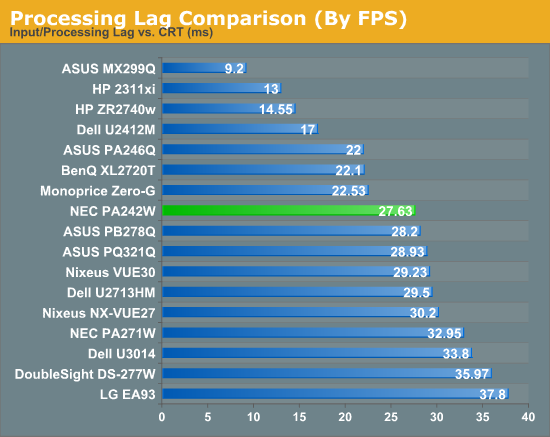
Despite its smaller size and use of LED backlighting, the NEC uses a good bit of power. With its minimum light output of 40 cd/m^2 it consumers 24 watts on an all-white screen. At the maximum normal setting of 240 cd/m^2 it consumers 49 watts. Both numbers are relatively high for the size, and result in low efficiency numbers.
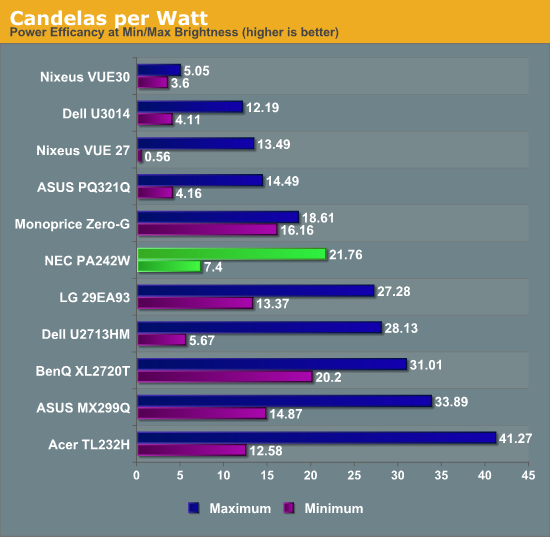
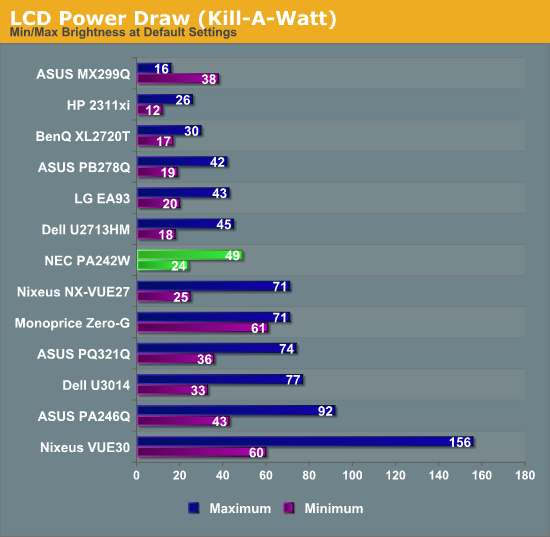
With a G-B LED backlighting system, the NEC PA242W has a gamut larger than the AdobeRGB standard. Because of its internal LUT and correction modes, you are free to choose the appropriate gamut for your work and not have constantly over-saturated colors. For users that need the larger gamut support, NEC delivers it but not at the expense of sRGB and other standard.
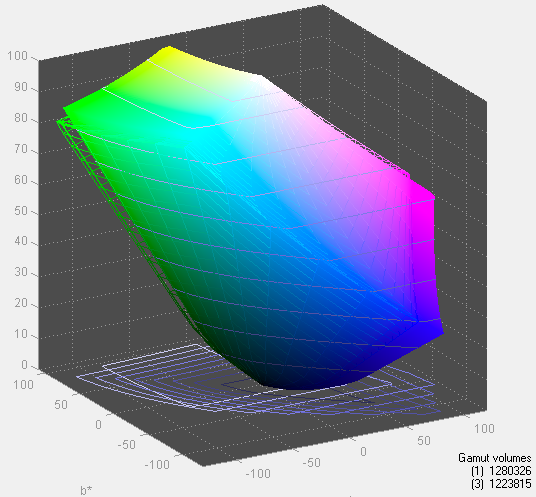
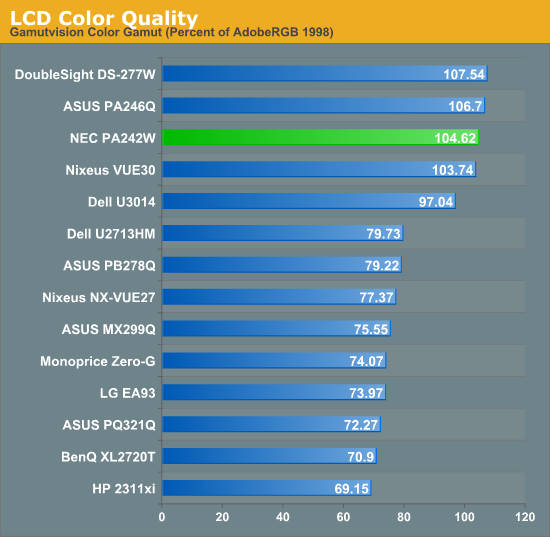










74 Comments
View All Comments
Hulk - Friday, September 27, 2013 - link
I trust Anandtech reviews but that contrast ratio would be a huge concern of mine if I were dropping $1000 on a monitor.noeldillabough - Friday, September 27, 2013 - link
I'm using an older 26" version of this at work and its great...so much so that when I work on a different machine I'm grumbling about the difference!coolhardware - Friday, September 27, 2013 - link
I could not find a 26" (older) version of this monitor, anybody have a model #???asakharov - Sunday, October 6, 2013 - link
NEC 2690WUXIDeath666Angel - Friday, September 27, 2013 - link
If you drop 1k on this you need it for the uniformity and color/calibration results, not for high contrast for your movies and games. :)Hulk - Friday, September 27, 2013 - link
Actually when I do post work for video/photo, lattitude (dynamic range), which is ability to see detail in the darkest and brightest areas is a big deal, as important if not more so than color space and uniformity. A low contrast ratio means that highlights turn into bright blotches and dark areas simply appear crushed.I look for contrast ratio first, then color space, and finally uniformity in a monitor for doing work in post. Uniformity and color space are useless if I can't see any detail in the bright and dark areas.
Senti - Friday, September 27, 2013 - link
You are absolutely wrong about contrast. Contrast is the ratio of pure white to pure black and nothing else. This has nothing to do with ability to display dark and bright shades. Actually, the reverse is true: VA panels have great contrast and awful dark tones reproduction. I can see the difference between all the shades with my NEC PA241W even though its contrast is quite modest.In general, I have to say that displays are definitely not Anandtech's specialization. Not just mine opinion, as I heard several times how disappointed people I know were at the usefulness of such reviews here. Some important points that AT completely missed: 10-bit mode of operation, overdrive errors, refresh rates, impact of different Uniformity setting values.
Hulk - Friday, September 27, 2013 - link
No. You are wrong.Contrast ratio should be high for a good display.
http://en.wikipedia.org/wiki/Contrast_ratio
Furthermore, dynamic range and contrast are closely related and a good display should have a contrast ratio of at least 1000:1.
http://en.wikipedia.org/wiki/Dynamic_range
Finally, you might want to read up on this subjest.
http://www.cambridgeincolour.com/tutorials/dynamic...
Gothmoth - Friday, September 27, 2013 - link
sorry hulk. but you are clueless.look at eizo coloredge or quato monitors.
and don´t argue about something you obviously know not much about.
enjoy the faked contrast ratio numbers of your gaming monitors and google a few more articles that say nothing about actual display quality .
Samus - Saturday, September 28, 2013 - link
Ohh Hulk, throwing wiki links to general topics with no direct data about this monitor (or any other comparison) is fail.No where in Contrast Ratio does it say anything along the lines of quality monitors have high contrast ratio or low-end monitors have weak contrast ratio, etc.