SanDisk Extreme II Review (480GB, 240GB, 120GB)
by Anand Lal Shimpi on June 3, 2013 7:19 PM ESTPower Consumption
We're introducing a new part of our power consumption testing with this review: measurement of slumber power with host initiated power management (HIPM) and device initiated power management (DIPM) enabled. It turns out that on Intel desktop platforms, even with HIPM and DIPM enabled, SSDs will never go into their lowest power states. In order to get DIPM working, it seems that you need to be on a mobile chipset platform. I modified an ASUS Zenbook UX32VD to allow me to drive power to the drive bay from an external power supply/power measurement rig. I then made sure HIPM+DIPM were enabled, and measured average power with the drive in an idle state. The results are below:
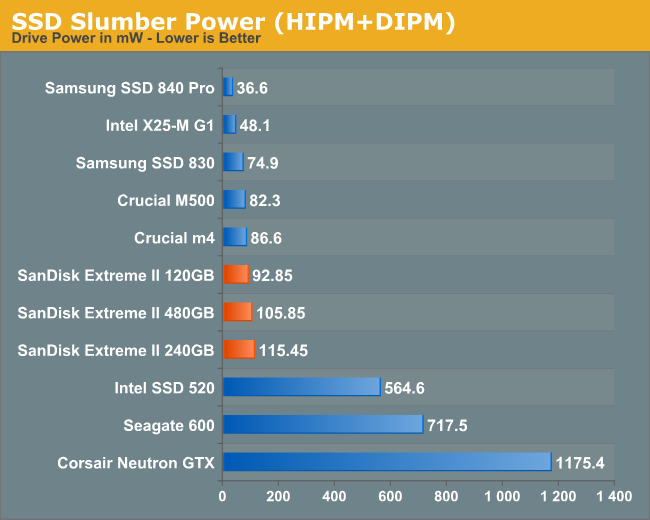
Samsung does amazingly well in this test, with only Intel's first generation X25-M SSD coming anywhere close. The SanDisk drives do alright here, although they're a bit more power hungry than some of the others the differences aren't large enough to meaningfully impact most notebook usage. The important thing to note is just how bad power consumption can get if your drive doesn't properly support HIPM and DIPM. It's when you start getting into the 500mW - 1000mW range that you'll see real impacts to notebook battery life.
Our traditional idle power test is still useful as this is representative of power consumption in an active idle state. The lowest power states do take time to get in/out of, so if you're actively using your machine you may see some time spent in a non-slumber idle state which is effectively the data you see below:
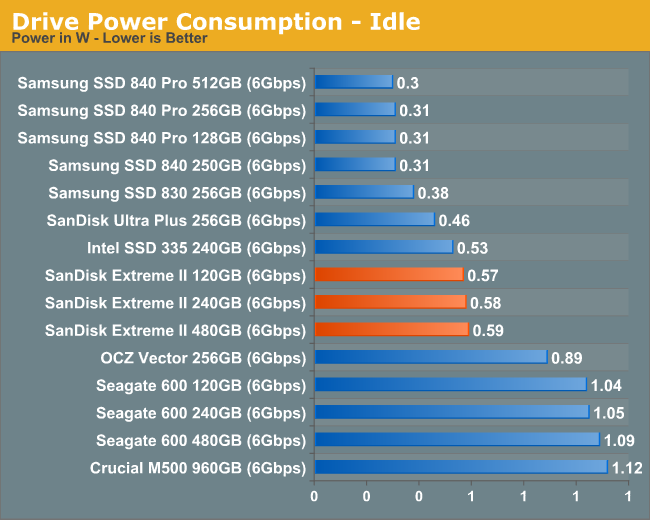
Once again, the Extreme II does alright here. Idle power consumption isn't high enough to be a problem for notebook users, it's just not low enough to be as good as Samsung.
Under load the story is a little different. Peak sequential IO power consumption is very Samsung-like, but power consumption with a random write workload is amazingly low. I suspect this is a side effect of whatever SanDisk is doing to keep IO consistency in check.
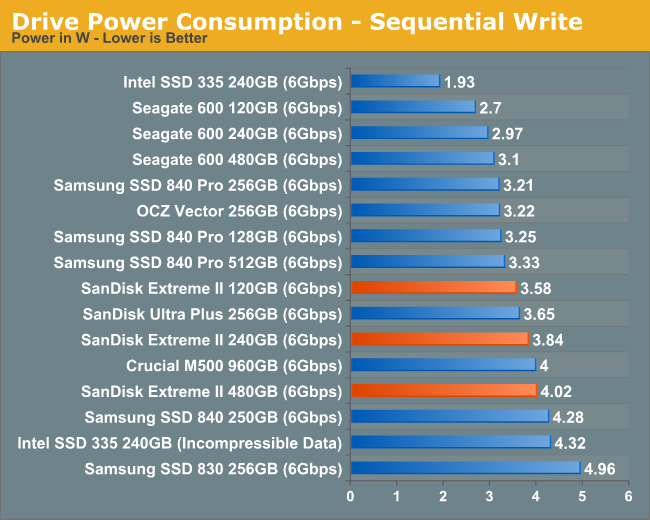
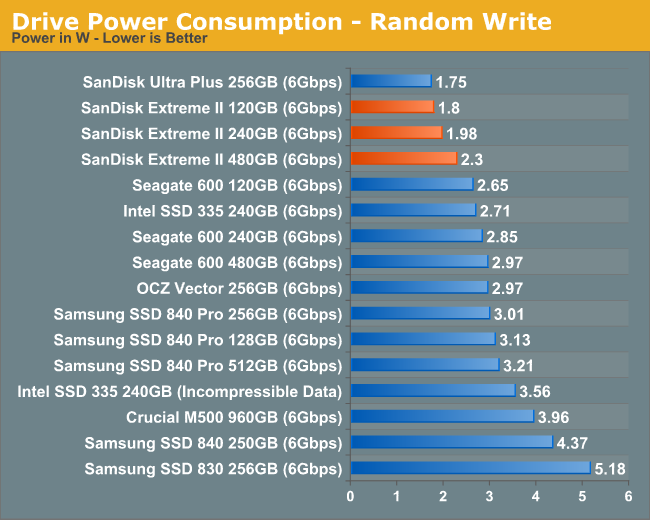










51 Comments
View All Comments
Quizzical - Monday, June 3, 2013 - link
Good stuff, as usual. But at what point do SSD performance numbers cease to matter because they're all so fast that the difference doesn't matter?Back when there were awful JMicron SSDs that struggled along at 2 IOPS in some cases, the difference was extremely important. More recently, your performance consistency numbers offered a finer grained way to say that some SSDs were flawed.
But are we heading toward a future in which most SSDs do well in any test that you can come up with shows all of the SSDs performing well? Does the difference between 10000 IOPS and 20000 really matter for any consumer use? How about the difference between 300 MB/s and 400 MB/s in sequential transfers? If so, do we declare victory and cease caring about SSD reviews?
If so, then you could claim some part in creating that future, at least if you believe that vendors react to flaws that reviews point out, even if only because they want to avoid negative reviews of their own products.
Or maybe it will be like power supply reviews, where mostly only good ones get sent in for reviews, while bad ones just show up on New Egg and hope that some sucker will buy it, or occasionally get a review when some tech site buys one rather than getting a review sample sent from the manufacturer?
Tukano - Monday, June 3, 2013 - link
I feel the same way. Almost need an order of magnitude improvement to notice anything different.My question now is, where are the bottlenecks?
What causes my PC to boot in 30 seconds as opposed to 10?
I don't think I ever use the same amount of throughput as what these SSD's offer
My 2500K @ 4.5GHz doesn't seem to ever get stressed (I didn't notice a huge difference between stock vs OC)
Is it now limited to the connections between devices? i.e. transferring from SSD to RAM to CPU and vice versa?
talldude2 - Monday, June 3, 2013 - link
Storage is still the bottleneck for performance in most cases. Bandwidth between CPU and DDR3 1600 is 12.8GB/s. The fastest consumer SSDs are still ~25 times slower than that in a best case scenario. Also, you have to take into account all the different latencies associated with any given process (i.e. fetch this from the disk, fetch that from the RAM, do an operation on them, etc.). The reduced latency is really what makes the SSD so much faster than an HDD.As for the tests - I think that the new 2013 test looks good in that it will show you real world heavy usage data. At this point it looks like the differentiator really is worst case performance - i.e. the drive not getting bogged down under a heavy load.
whyso - Monday, June 3, 2013 - link
Its twice that If you have two RAM sticks.Chapbass - Monday, June 3, 2013 - link
I came in to post that same thing, talldude2. Remember why RAM is around in the first place: Storage is too slow. Even with SSDs, the latency is too high, and the performance isn't fast enough.Hell, I'm not a programmer, but perhaps more and more things could be coded differently if they knew for certain that 90-95% of customers have a high performance SSD. That changes a lot of the ways that things can be accessed, and perhaps frees up RAM for more important things. I don't know this for a fact, but if the possibility is there you never know.
Either way, back to my original point, until RAM becomes redundant, were not fast enough, IMO.
FunBunny2 - Monday, June 3, 2013 - link
-- Hell, I'm not a programmer, but perhaps more and more things could be coded differently if they knew for certain that 90-95% of customers have a high performance SSD.It's called an organic normal form relational schema. Lot's less bytes, lots more performance. But the coder types hate it because it requires so much less coding and so much more thinking (to build it, not use it).
crimson117 - Tuesday, June 4, 2013 - link
> It's called an organic normal form relational schemaI'm pretty sure you just made that up... or you read "Dr. Codd Was Right" :P
FunBunny2 - Tuesday, June 4, 2013 - link
When I was an undergraduate, freshman actually, whenever a professor (english, -ology, and such) would assign us to write a paper, we'd all cry out, "how long does it have to be????" One such professor replied, "organic length, as long as it has to be." Not very satisfying, but absolutely correct.When I was in grad school, a professor mentioned that he'd known one guy who's Ph.D. dissertation (economics, mathy variety) was one page long. An equation and its derivation. Not sure I believe that one, but it makes the point.
santiagoanders - Tuesday, June 4, 2013 - link
I'm guessing you didn't get a graduate degree in English. "Whose" is possessive while "who's" is a contraction that means "who is."FunBunny2 - Tuesday, June 4, 2013 - link
Econometrics. But, whose counting?