Intel DX79SI Review: The Default X79?
by Ian Cutress on November 18, 2011 1:10 AM EST- Posted in
- Motherboards
- Intel
- X79
Board Features
| Intel DX79SI | |
| Size | ATX |
| CPU Interface | LGA2011 |
| CPU Support | Intel Second Generation Core i7 Sandy Bridge E |
| Chipset | Intel X79 |
| Base Clock Frequency | 100.0 MHz |
| Core Voltage | Default, 1.000 V to 1.920 V |
| CPU Clock Multiplier | Auto, 5x to 65x |
| DRAM Voltage | Auto, 1.20 V to 1.99 V |
| DRAM Command Rate | Auto, 1T, 2T |
| Memory Slots |
Eight DDR3 DIMM slots supporting up to 64 GB Up to Quad Channel Support for DDR3, 1066-2400 MHz |
| Expansion Slots |
2 x PCIe Gen 3 x16 1 x PCIe Gen 3 x8 2 x PCIe Gen 2 x1 1 x PCI |
| Onboard SATA/RAID |
2 x SATA 6 Gbps, Support for RAID 0, 1, 5, 10 4 x SATA 3 Gbps, Support for RAID 0, 1, 5, 10 |
| Onboard |
4 x SATA 3 Gbps (PCH) 2 x SATA 3 Gbps (PCH) 4 x Fan Headers 1 x S/PDIF Out Header 1 x Front Panel Header 1 x Front Panel Audio Header 4 x USB 2.0 Headers 1 x USB 3.0 Header 1 x Remote Thermal Probe Header 1 x IEEE 1394a Header Power / Reset / Clear CMOS Buttons + Debug LED Board Status LEDs |
| Onboard LAN | Dual Intel Gigabit 82579L + 82574L |
| Onboard Audio | Realtek ALC892 |
| Power Connectors |
1 x 24-pin ATX connector 1 x 8-pin 12V connector |
| Fan Headers |
1 x CPU Fan Header 2 x Chassis Headers 1 x Auxillary Header |
| IO Panel |
6 x USB 2.0 2 x USB 3.0 1 x Back2Bios 2 x Intel Gigabit Ethernet 1 x Optical S/PDIF Out Connector 2 x FireWire / IEEE 1394a Audio Jacks |
| BIOS Version | 280 - 10/19/2011 |
| Warranty Period | 3 Years |
Everyone who cares deeply about Ethernet options will be pleased to see dual Intel Gigabit NICs onboard; however there is nothing too much to shout about in general in terms of what is available here. Perhaps an additional two USB 3.0 ports on the back panel, or more SATA ports by a controller would be a welcome addition to the consumer product.
In The Box
Unfortunately, there seems to be a large discrepancy in terms of what’s in the box compared to my media sample and what exactly Intel are going to ship with the DX79SI. Personally, I have:
Intel ‘Skull’ themed mouse mat
Two slot length SLI connector
Long SLI connector
Thermal Probe
In terms of what should be included, according to the manuals:
Bluetooth/Wifi Module
Driver CD
User Manual
Despite all this, we see a distinct lack of SATA cables provided. With a significant proportion of HDDs being sold as OEM, sans cables, it is a shock to see a product without cables being provided.
Software
Again, for some reason due to this media sample, my range of installing drivers and software was limited to what I could download from the Intel pre-release website. This required a manual installation of the chipset drivers, LAN drivers, USB 3.0 drivers, and so on. While not exhaustive by any means, I hope the driver CD in the retail package has an ‘Install All’ option.
In terms of software, the only one currently available to me is the Intel Extreme Tuning Utility (XTU), which is essentially their overclocking software. There are no fan controls for the OS, or ability to change the power modes here. However, the XTU is a well designed piece of software with aesthetics to match.
The core piece of XTU is the manual tuning. Almost all of the BIOS settings for the CPU are adjustable here in terms of sliders, with simple cancel buttons to return to default values. Any changes you make here should turn up yellow, indicating a reboot is required to apply the changes (unless you select an option in the BIOS which allows you to change the CPU multiplier on the fly).
As mentioned previously, the lack of OS fan controls is one major aspect which lets this board down as an overall consumer product. Hopefully this will change in future.


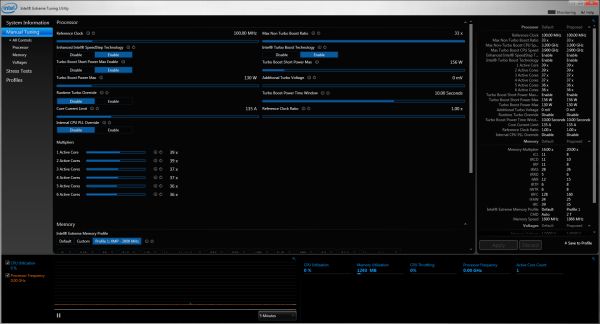














60 Comments
View All Comments
mdreed - Friday, November 18, 2011 - link
I had no idea Intel made their own mobos.mooninite - Friday, November 18, 2011 - link
*eye squint*Not sure if troll...
mygocarp - Friday, November 18, 2011 - link
I wasn't aware either.Granted, I don't really follow MBs much.
kmmatney - Friday, November 18, 2011 - link
They have pretty much been the world's biggest motherboard maker over the last 15 years or so. FoxConn used to make a lot of Intel branded motherboards in the past.Samus - Friday, November 18, 2011 - link
How can you not know Intel made their own motherboards? Even AMD at one point made a few boards to launch the K7 platform.I'm pretty sure Foxconn STILL manufactures Intel's boards, to Intel specification. All the components and connectors are usually Foxconn. You never see Amphenol and rarely see Molex-branded components. The PCB's usually have a Foxconn tag on an underside corner, indicating at least the PCB is manufactured by Foxconn.
vol7ron - Saturday, November 19, 2011 - link
He has to be a troll. What do we call comments trolls leave? Troop (troll poop, or the stuff trolls leave)?The first motherboard available for the Core2 series for months was an Intel brand, followed by ASUS and whomever else.
inighthawki - Saturday, November 19, 2011 - link
Or, maybe he's just an average tech user who browses a site like newegg and only knows of the more popular brands like ASUS, Gigabyte, etc. Intel may make a lot of boards, but that doesn't make them the most well known. Even I forgot until I read the article.vol7ron - Sunday, November 20, 2011 - link
I guess anything is possible, but I have to negate it with the probability of an average tech user leaving the first post.While it's possible he could be just some average user browsing some article on a site that he's kind of familiar with, or that he really just hadn't heard about Intel boards, since they are more known for their procs (and now SSDs); there are many readers here that subscribe to the RSS, that are generally the first to leave comments. I guess what I'm saying is that it's highly unlikely some average user would leave the first post, whereas that is generally reserved for those that keep up with the tech news. What do you think?
inighthawki - Sunday, November 20, 2011 - link
I just think you guys are being a little ridiculous that he's trolling and genuinely didn't know something. It's possible for even a more advanced tech user to have just never seen something before.Havor - Monday, November 21, 2011 - link
I have build over 500 PCs and only about 10 times have i used a Intel boards.All on request and 3 times it was for a server.
It comes from the old days, when chipsets ware big influence on performance, as all Intel mobos from ware 5~10% slower the ASUS or Abit or whomever.
But Intel never had a great name when it came to get the most out of there own chipsets!
And if you go to a e-seller, you only find Intel boards, some ware hidden away.
As there are people that prevere to have a "genuine" Intel board, from Foxconn ^_^