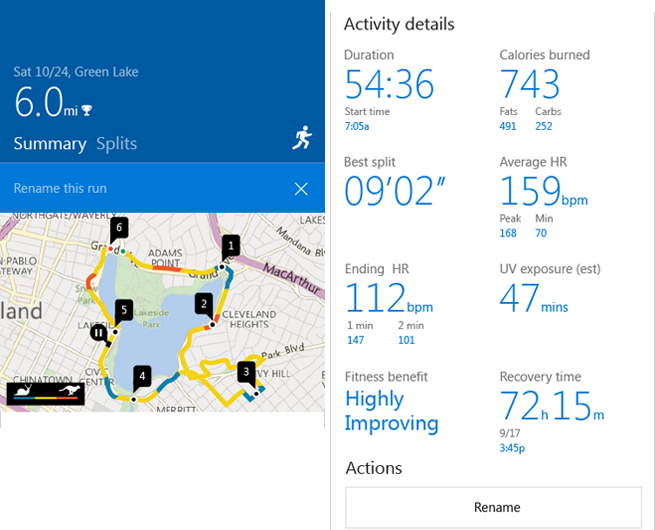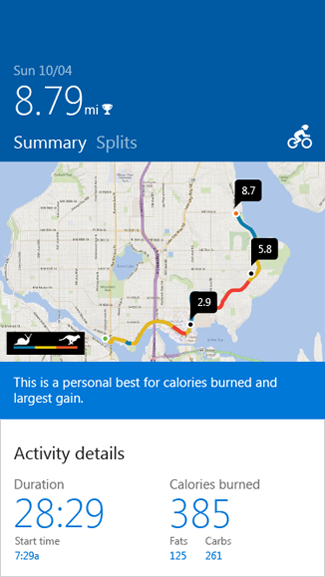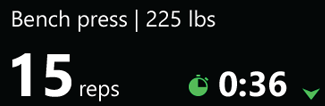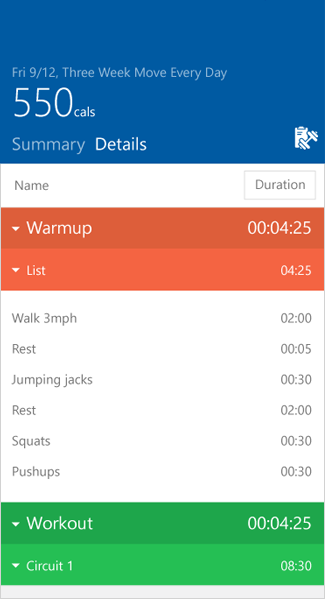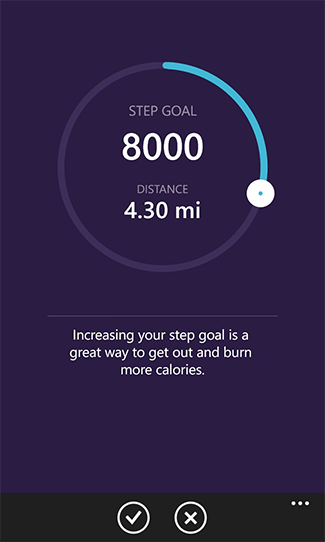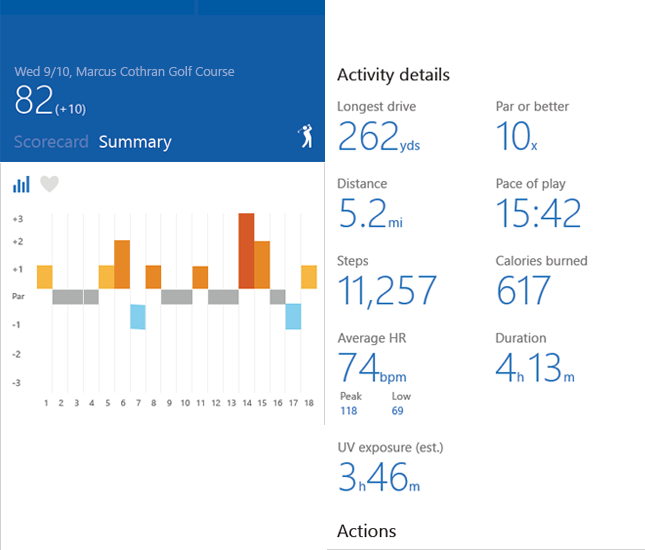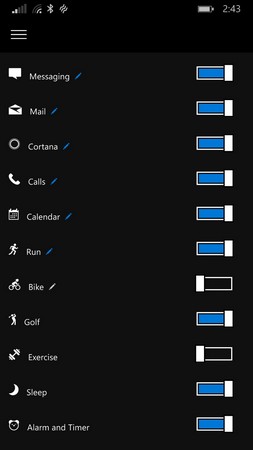Original Link: https://www.anandtech.com/show/9821/the-microsoft-band-2-review
The Microsoft Band 2 Review
by Brett Howse on November 30, 2015 8:00 AM EST- Posted in
- Microsoft
- Wearables
- Microsoft Health
- Microsoft Band

At the end of October in 2014, Microsoft surprisingly released a late night press release about a new device they were launching. It was the Microsoft Band, which is a fitness wearable that was a key component of their Microsoft Health service. It was their first real wearable, and it was packed with sensors to track everything from your heart rate to your sleep quality. At the Microsoft devices event in NYC on October 6th, Microsoft announced an updated version of the Band, known as Band 2. Its goal is to provide even more health insights, while being more comfortable and stylish than the original Band.
The first obvious question though is what the Microsoft Band actually is. In a time of everything from step counters to smart watches, where does the Band 2 (which will be called Band from here on out) fit in. Apple has the Apple Watch, Google has Android Wear, and Microsoft has the Band. But it’s not really a smartwatch, although it does do some of the things a smartwatch can do. It’s more than just a fitness band as well - it straddles the line of a 'smart fitness' band. You can do some of the things that a smartwatch can do, but not all, and it can do more things than most fitness bands. Like the Surface Pro 4 is a tablet that can replace your laptop, the Microsoft Band is a fitness band that can replace your smartwatch, except most probably do not have a smartwatch yet.
Design
The Band 2 makes some significant changes from the original, with the goal of a better fit, comfort, and improved ergonomics. It features a curved AMOLED display, which has a resolution of 320x128. This is a big improvement over the original band which had a flat display, and the new one does a much better job of fitting around your wrist than the original Band. Another nice change from the original band is that the entire display and surrounding bezel is now covered by Corning Gorilla Glass, which should alleviate the scratching that occurred on the original Band. Microsoft let me know that complaints of scratching on the display was almost always plastic bezels around the display, so the glass has been extended all the way to the edges as a result. The housing of the Band is now finished in silver metal, and keeps just two buttons on the side for actionable items. The large button in the center is power, and the smaller button on the side is the action button.
Another improvement over the original Band are the straps on the sides. On the first generation, Microsoft actually fitted the two 100 mAh batteries into the straps on the side, which made them kind of stiff, which is no longer the case this time around. In addition, the strap material is now a new material - a thermal plastic elastomer, silicone vulcanite. As with many materials, is comes across as a lot of big words, but the strap is a very smooth silicone rubber, and it doesn’t seem to get affected by sweat and oils on your arm. The clasp itself has not changed much, but it has the same silver finish as the main housing, and the battery has been moved to the lower half of the clasp. The upper clasp features a UV sensor, and the charging pins.
I feel like the design has come a long way from the original Band. The new curved display is the most obvious change, but the other design changes have also improved the overall look and especially feel of the Band on your wrist. The clasp is still fairly large, which might be an issue for some people. It would be nice to see a thinner clasp mechanism on a future version, although as this is where the battery is housed it may not be possible for a while.
| Microsoft Band Specifications | |||
| Microsoft Band 2 (2015) | Microsoft Band (2014) | ||
| Band | Thermal plastic elastomer silicone vulcanite with adjustable-fit clasp | Thermoplastic elastomer with adjustable-fit clasp | |
| Display | 12.8mm x 32mm AMOLED 320 x 128 pixels |
11mm x 33mm TFT 320 x 106 pixels |
|
| Sensors | Optical heart rate sensor 3-axis accelerometer/gyro Gyrometer GPS Ambient light sensor UV sensor Skin temperature sensor Capacitive sensor Galvanic skin response sensor Barometer |
Optical heart rate sensor 3-axis accelerometer/gyro Gyrometer GPS Ambient light sensor UV sensor Skin temperature sensor Capacitive sensor Galvanic skin response sensor |
|
| Additional Technology |
Microphone Haptic vibration Motor |
Microphone Haptic vibration Motor |
|
| Connectivity | Bluetooth 4.0 LE | Bluetooth 4.0 LE | |
| Compatibility | Windows Phone 8.1 Update, with Bluetooth 4.0 iOS 8.1.2 or later: iPhone: 4S, 5, 5C, 5S, 6, 6 Plus Many Android 4.3 – 5.0+ phones with Bluetooth |
Windows Phone 8.1 Update, with Bluetooth 4.0 iOS 7.1 or later: iPhone: 4S, 5, 5C, 5S, 6, 6 Plus Many Android 4.3 – 5.0+ phones with Bluetooth |
|
| Battery | Lithium-Polymer 48 hours | Dual 100mAh Lithium-Ion polymer 48 hours |
|
| Environment | Dust/Water | Dust and splash resistant | Dust and splash resistant |
| Temperature | 14°F to 104°F (-10°C to 40°C) |
14°F to 104°F (-10°C to 40°C) |
|
| Altitude | -300m to +4877m | 1200m | |
| Launch Price | $249 USD | $199 USD | |
The new Band has even added to the sensor total, with a barometer now available, serviced by a small hole in the side of the Band. Due to the holes for the barometer and microphone, the Band is not waterproof, although it is rated as water resistant. Internally, the holes have a fine mesh cloth which is fine enough to not let water through during temporary mild wet weather, but this is not enough protection for immersion such as swimming.
The Band itself is powered by a Cortex M4 processor. One would expect it might run Windows 10 IoT, at least with this version, but they still need a bit more power before they will move it to Windows 10, which is something to look for in the future. The UI is a custom specifically for the Band though, influenced by Windows 10 in its look and feel.
Using the Microsoft Band
There is certainly something to be said about simple, and the Band’s user interface is postively simple. With a curved touch screen and just two buttons, navigation and interaction is quite easy. The user interface is based around the OLED display, so you are looking at a lot of high contrast white text on black backgrounds, which not only showcases the amazing contrast of OLED, but also reduces the power consumption. The user interface runs at around 30 Hz, so there is some noticeable jitter to it, but nothing that is too distracting on a low powered device.
Really the user interface starts with the initial pairing. When you first power on the Band, it quickly walks you through downloading the Microsoft Health app on a smartphone which is then used to pair the device and do all of the configuration. Very little is done on the Band itself, which is the correct way to do this since it’s not something that has to be done often, and a smartphone is much easier to accomplish tasks on. Once paired and set up, all interaction with the Band starts by pressing the on button to wake the display.
The home screen defaults to showing the date and time, and you can configure the background image through the Microsoft Health app itself. You can easily toggle this main screen to display other information as you would like, and the Band remembers where it was left, so you can have it always showing steps, distance, calories, stairs, or heart rate. The toggle is done with the action button, which is used for pretty much all functions. If you slide the display slightly to the right, you can see the Bluetooth connection status, heart rate monitor status, and battery status. The rest of the user interface is available by sliding the display to the left. Here will be a list of all of the tiles that you have added, and in the order in which you want.
To go into a tile, you just tap it on the screen. Interactions within an app on the Band all consist of a combination of the touch screen and the action button. To start the sleep tracker, you open it and press action to start the activity, or you can slide to the left to see information about the last time the activity was used. If an activity ever has an actionable task, there will be an arrow flashing on the display pointing towards the action button. It’s very easy to get around in the Band, and very easy to have it do what you would like. I think all smartwatches struggle a bit with user interaction due to their very small size, but I’m pretty happy with how easy it is to navigate and use the Band.
You can even do more complex tasks. If you get a text message, you can press the Reply button on the screen which will prompt you with a choice of how to reply. You can send a canned message, you can use the on-screen keyboard, or you can use Cortana to send a message. The on-screen keyboard is handy enough, and it is actually surprisingly decent at accuracy considering your finger is almost the size of the entire keyboard. If you want to send very short messages, you can use it, but it’s not much good for long responses, which are much more easily accomplished with your smartphone. Cortana works just as well as it does on the phone with speech recognition, and makes it a lot easier to send longer messages if you don’t mind talking to your wrist.
If you want to go for a run, you just open the running tile and press the action button. You’ll be prompted to turn on the GPS, and that’s it. Once you are done, slide the display to the left and choose End Session. The Band, being focused more on fitness than something like the Apple Watch, is completely capable of doing all of the work for tracking your run without the assistance of your phone. The built in GPS enables accurate distance tracking, as well as mapping out your routes (as long as you stay above ground).
The Band has some other cool features too, which are new to this version. The first is auto-rotate for the clock, which is as obvious as it sounds. You can set the clock to display when you turn your wrist, and you have to set the Band up so that it knows how you wear it. You just pick inside or outside, and left or right wrist. When the clock does come up, it’s just the white text on the black background. This avoids any unwanted bright lights flashing on your wrist if you were in a movie theater, and it saves a lot of power because when you enable auto-rotate, the clock is going to come on a lot more often than otherwise. This is very similar to the Glance functionality built into many Lumia phones.
They also added a smart-wake function. When it is enabled, and the Band is used as an alarm clock, it will wake up when it starts to feel the user waking up on theirown, up to thirty minutes before your alarm is to go off. This will apparently make you less groggy, since your body was already starting to wake up already. Luckily this is optional, since I don’t think everyone would subscribe to this even if it is based on sleep studies.
The other new feature is a UV alarm, which will let you know if you’ve had enough sunlight, and to warn you to put on some sunblock. This is not something I’ve had a chance to test out yet, since it’s winter now and daylight is already fleeting, but as someone that burns quickly, I would appreciate this in the summer.
Overall the Band has been a very easy device to wear and use. Accessing the tiles and functions on the Band are very easy to do, and the UI has been well thought out. Performance from the Cortex M4 processor is enough that it never feels sluggish, and even the on-screen keyboard is serviceable. I’d like to see some more work done on the sleep function though. The Band seems capable of knowing when I am asleep, so it would be nice if I would not have to enable the function when I’m going to sleep, and then disable it when I wake up. This is a minor issue, but would make the sleep function quite a bit better since it’s very easy to forget to turn it on before you go to sleep, and as easy to forget to turn it off when you wake up.
Features and Exercises
Microsoft has packed a lot of fitness features into the Band 2, making it one of the most comprehensive fitness wearables around. In addition to the myriad of sensors, they offer the standard features in a fitness wearable like tracking your runs, steps, calories, distance, biking, and a generic exercise option. The latter increases the heart rate tracking frequency and calculates calories burned during any exercise, like weights or yoga. All the information gathered is then sent to the cloud via the phone app, and can also be accesed on the phone.
Running
As you’d expect, the Band will track running. It features a built-in GPS, which can be enabled when starting a run which means that you won’t need your phone at all in order to accurately track runs. This gives it a leg up over a smartwatch that isn’t as focused on fitness.
Biking
Similar to running, you can use a Biking app to track rides. The GPS can be used to plot the route, as well as see speed, distance, and elevation.
Guided Workouts
The Band can be used as a pseudo-fitness coach as well, with guided workouts which can be downloaded from third parties, assuming they have joined up with Microsoft Health. Right now there are 106 different workouts listed in the Microsoft Health Dashboard from Benchmark WOD, Gold’s Gym, Starting Strength, and Microsoft. The workouts can be customized after they have been downloaded to personalize them, and once one of them is activated, the Band will give you a timer and an activity to complete, and the haptic motor will alert you when the current activity is done. If you finish the reps before the time has expired for an activity, you can press the action button to move to the next activity.
Goal Setting
As with any fitness band, you can set daily goals for steps and calories. Out of the box, the Band has a modest 5000 steps, and calculates calories based on your sex and weight. These can be tweaked to bump up the challenge.
Golf
The Golf tile is pretty interesting if you are an avid golfer. You can download courses to the Band using the app on your phone. Once downloaded, the Band will leverage GPS and its many sensors to not only give you information about the course, such as distance to the front, middle, and back of the green, but it can also calculate drive distance, and work as an automatic score card. The Band can sense your swing, and it will know if there is an impact with a ball, so practice shots don’t matter. As someone who enjoys golf, I think this would be a great tool to track your game. Microsoft partnered with TaylorMade to bring the courses and experience of the company to golf. For those that are maybe not pros (like me) you can also factor in gimmies and mulligans.
These are just the built in functions, so they are available out of the box to all Band owners. The Band is also able to have apps downloaded to it from the store. The selection varies by which smartphone OS you have, with the majority being available for Windows Phone users.
Notifications
The other aspect of the Band is for notifications. This is one of the obvious use cases for wearables, and since they tend to be tied to our smartphones they serve as an easy way to move notifications from your pocket to your wrist, where they can more easily be looked at. The Band handles notifications with a haptic motor, which buzzes on your wrist. The intensity can be adjusted on the Band itself through the settings tile.
For basic notifications, the Band works fine. Notifications can be adjusted to be disabled on an app by app basis, so you can allow through most of what you want only. If you get an email, you can quickly see who it’s from, and you can read the message too, or by pressing the action button the Band will turn on reading mode where each word is displayed on the screen quickly, which makes the font larger and you don’t need to scroll. You can also limit emails to those from a pre-approved list, which is very handy if you get a lot of unsolicited email.
That’s about where the notifications end, at least for me. Microsoft has some work to do here to make these more useful, and to provide the functionality where it makes sense to use the Band for this rather than get out your phone.
The first, and biggest issue, is that the notifications themselves are truncated. If you get an email, unless it’s a very short message, it’s going to get cut off. To read the entire email you have to use your phone. This may sound like a nit pick, but it’s especially inconvenient when there is only one or two words left on the email that didn’t get moved over to the Band. When you can’t see the entire message, you start to question why are you getting notifications on your wrist.
The next issue with notifications is that there is no sense of notification sync between the Band and the Lumia 930 phone I had it paired with. If I read a text on my Band, that same text would still be sitting as an unread text on my lock screen. Clearing all of the notifications on the Band does nothing on the phone. Perhaps this is by design to avoid accidentally missing notifications, but it got tiresome. The reverse is also true. If I clear all of the notifications on my phone, they will still be on the Band. There is no “clear all” option so you have to go into each tile and clear them individually, which gets tedious. The Band is missing that real connection where it makes it feel like an extension of the phone. Instead, it feels like it’s just yet another place that I need to deal with notifications, which takes away a lot of the enjoyment.
My final issue with notifications is that the Band ignores them when my phone is in Quiet Hours or Driving Mode, and I get notifications on my wrist during these times. You can put the Band in do not disturb mode itself, but once again, it feels like it is less of an extension of the phone and more of a separate entity all together.
When you set the Band to sleep mode, it thankfully does disable notifications, however once you say I’m awake, you may get some of them that have been queued while you were asleep. This in and of itself is not that bad, but I use my smartphone as an alarm clock, so shortly after I tell the Band that I’m awake after my alarm has gone off, I’ll get a notification on my wrist that I had an alarm set for 6:00am. Except it’s not 6:00am anymore and I’m already up, so please, just stop.
It may sound like I’m being harsh on the Band, but after wearing it for about a month now, the notifications have gone from interesting to a burden. It doesn’t need to be this way, and adding something to your person to help with a task should not then make the task more complicated.
Battery Life
Microsoft rates the battery life on the Band at up to 48 hours. This is assuming you are not using the GPS function which does burn through more energy than when it’s off. We can’t do comprehensive battery life testing on a device like this, unlike a laptop, but my experience with the Band shows that Microsoft’s estimation is maybe even a little bit conservative. After 24 hours, my Band would still show 52-54% battery life remaining, and I also left it for two days and was not quite out of battery yet.
My testing involved the screen set to automatic brightness, and the watch mode set to Rotate so that it would enable the time when bringing my arm up. Throughout the day I would use it to check notifications, steps, heart rate, and even reply to messages and such. I also used the sleep function to track sleep, so the Band was in use for the entire time. If you use the GPS, you would be looking at charging every day, rather than every other day.
The charging is with a different charger than the original Band, and the charging connector now sticks to the top half of the clasp with magnets. Microsoft rates the charge time at 90 minutes, and they seem to be pretty accurate. If I charged it every day, it would only need to be charged about 30 minutes, so finding time to charge it up was generally not an issue. The Band charge cable is USB, so you have to either plug it into a computer, or find an A/C to USB adapter for it. For the price of the Band, it would have been nice to have it come with an adapter, but since USB charging is so ubiquitous it’s not a big deal.
Microsoft Health
The Band is but a part of a larger ecosystem. Microsoft Health is the underlying piece that holds all of this together. It’s more than just the Microsoft Health app on your phone too. It’s a cloud based storage for all of your health information in HealthVault. It seems like when the first Band launched last year, the bigger story was Microsoft Health, but Microsoft needed a way to get information in there, so they released the original Band alongside it.
Health can have data input and synced to various places, including integration with apps like RunKeeper, MyFitnessPal, and others. This is where places like Gold’s Gym add in their workouts, and the data from the Band gets pushed here from the Microsoft Health app tied to the Band.
HealthVault and the cloud side is perhaps the long term goal for this platform, but for now we can take a look at the Microsoft Health app which is installed on a Smartphone for use with the Band. The Band is somewhat unique in that there are apps for every mobile platform, with of course the odd man out usually being Windows Phone, but the general look and feel of the app is similar across all of the choices.
The app is where you manage all of the tiles on the Band, as well as notifications. You can add quick canned messages here as well for things like SMS. You can change the metrics for your running, and re-arrange your tiles. It’s much easier to do this on the phone than on the Band, so I prefer the way that Microsoft has done this.
Other than managing the Band, the app is of course where you would go to look at your latest metrics from all of the Band sensors. Sleep tracking shows you how long it took to go to sleep, as well as how much of your sleep was deep sleep versus light, and if you woke up. You can see your steps for the last day or week, and add a golf course. The software is very easy to set up and use, and although management of notifications is a bit trickier to find (you have to manage tiles, then hit the “edit” pencil beside the individual task) overall the app is well laid out and very easy to use.
Where I find the app falls down though is on what it does with all of the data it collects. It presents you basically any view of your fitness data that you would like, but it kind of ends there. For instance, it may say that your sleep restoration was moderate, but nothing else. What the Band needs to take it to the next level is the actionable insights that have been promised. It collects huge amounts of data from you, but then you are left to figure out what it all means. You know how long I’ve been sitting, so maybe let me know that it’s a good time to get up for a stretch. There is a lot more than the app and Band could do together in order to make more sense of what you are being presented.
I’d like to get some tips on what may help to improve my sleep, rather than just saying it was moderate or light restoration. I would like some goals for running based on my past runs. I just feel like there is an untapped opportunity here to put the Band over the top.
Final Words
I think Microsoft has done a great job on improving the Band over the first generation. The styling and comfort levels have gone way up from the black plastic first generation model. The new curved screen is exactly what the Band needed to fit a wrist more easily, and Microsoft took note that many people wore the Band with the screen on the inside, and modified the Band to work better that way. Moving the batteries from the straps to the clasp has also made the strap a lot more comfortable, and the new material is great.
Where the Band excels is in fitness tracking. Fitbit and others have a strong hold on this market, but they don’t have the cloud infrastructure like Microsoft to be able to integrate with other vendors, and to store and manage data as easily. As a fitness band, the Microsoft Band 2 is at the top tier of devices available, with enough sensors to track many metrics. The built-in GPS makes it a great companion for runners, hikers, or bikers, and the generic exercise function is a nice catch-all for pretty much any other fitness activity you want to track. It will estimate your VO2 Max while running, and if you are serious about fitness this is a great device.
It also doubles as a pseudo-smartwatch, with obvious things like a clock included, but it will run apps right on the Band as well. Eventually this is going to be merged into Windows IoT, but for now it’s a custom firmware with custom apps. If this fit into the Universal Windows Platform you could see even more potential, but for now the limited processing power of the Cortex M4 is put to good use with built-in functions that fit well into the idea of the Band, plus third party apps which can expand the capabilities. You can do Smartwatch-style tasks like read and respond to messages, get notifications right on your wrist, and even pay for Starbucks.
It's a pretty limited smartwatch though, with truncated messages and no real sense of a symbiotic relationship with the Smartphone. It’s instead another device, which syncs through the phone but is otherwise standalone. That’s great for running, but it would be great to be able to control music playback on your phone, or to be able to clear notifications on the Band which then clears the same ones on the phone. At the moment it’s further from a smartwatch than I would like.
This kind of speaks to the target audience as well. Really, the Band is targeted to people who are into fitness, and those who want to track their activities. Fitness and I have a love/hate relationship, and wearing the Band becomes a lot less useful when you don’t want to use most of its functions. For those looking for a Smartwatch, they would likely be better suited somewhere else.

At $249, the Band has gone up in price since the first genration’s $199 price, but the redesigned styling and addition of a barometer likely make it worth it, at least for those not already invested in the ecosystem. It’s in the same ballpark of pricing as similar devices that are targeted towards just fitness, so it’s nice to get the extra functionality of the Band as a bonus on top. Microsoft was pretty smart to make this a cross-platform device as well, since their own foray into the mobile world has not been as successful as they would have liked. The Microsoft Band 2 would make a great companion to anyone into fitness or golf, which is really what it is targeted at. Those who are looking for a smartwatch that works with Windows Phone also only have this option, and the capabilities of it are mostly directed towards fitness, where it excels.