
Original Link: https://www.anandtech.com/show/6806/iosafe-n2-a-disasterresistant-synology-ds213
ioSafe N2: A Disaster-Resistant Synology DS213
by Ganesh T S on March 4, 2013 12:00 PM EST
Introduction
The emergence of the digital economy has brought to fore the importance of safeguarding electronic data. We have discussed the 3-2-1 data backup strategy before in the piece where we covered ioSafe's Indiegogo campaign. The strategy involves keeping three copies of all essential data, spread over at least two different devices with at least one of them being off-site or disaster-resistant in some way. It is almost impossible to keep a copy of large frequently updated data sets current in an off-site data backup strategy. This is where companies like ioSafe come in.
We had reviewed ioSafe's SoloPRO, a disaster-resistant external hard drive last year. External hard drives are good enough for daily backups, but entirely unsuitable for large and frequently updated data. The latter scenario calls for a network attached storage unit which provides high availability over the local network. The SoloPRO's chassis and hard drive integration strategy made it impossible for end users to replace the hard disk while also retaining the disaster-resistance characteristics. Though I don't have any data to back me up, my guess is that the data in a device like the SoloPRO is more likely to be lost due to a hard drive failure rather than a disaster. ioSafe provides data recovery in either case, but it would be simpler for users to be able to replace the drive themselves while retaining the disaster-resistance characteristics. A disaster-resistant RAID-1 NAS with hot-swap capability would be an ideal solution in this case. ioSafe's N2 is a solution designed with these issues in mind.
Synology is one of the well-respected brands in the NAS market. Their current 2-bay lineup consists of the DS213, DS213+ and the DS213air. For the N2, ioSafe took the hardware and software platform of the DS213 and designed their disaster resistant chassis around it. Readers interested in the full hardware and software specifications of the ioSafe N2 can take a look at our initial coverage of the unit.
In the rest of this review, we will take a closer look at how ioSafe is able to provide hot-swap capability with user-replaceable hard disks while also retaining the unit's disaster-resistance characteristics. We will also take a look at the other components which protect the hard disks from fire and water.
Testbed Setup
The review also presents single and multi-client benchmarks under both Windows and Linux. For this purpose, we use the SMB / SOHO NAS testbed described earlier.
| AnandTech NAS Testbed Configuration | |
| Motherboard | Asus Z9PE-D8 WS Dual LGA2011 SSI-EEB |
| CPU | 2 x Intel Xeon E5-2630L |
| Coolers | 2 x Dynatron R17 |
| Memory | G.Skill RipjawsZ F3-12800CL10Q2-64GBZL (8x8GB) CAS 10-10-10-30 |
| OS Drive | OCZ Technology Vertex 4 128GB |
| Secondary Drive | OCZ Technology Vertex 4 128GB |
| Tertiary Drive | OCZ RevoDrive Hybrid (1TB HDD + 100GB NAND) |
| Other Drives | 12 x OCZ Technology Vertex 4 64GB (Offline in the Host OS) |
| Network Cards | 6 x Intel ESA I-340 Quad-GbE Port Network Adapter |
| Chassis | SilverStoneTek Raven RV03 |
| PSU | SilverStoneTek Strider Plus Gold Evoluion 850W |
| OS | Windows Server 2008 R2 |
| Network Switch | Netgear ProSafe GSM7352S-200 |
Thank You!
We thank the following companies for helping us out with our NAS testbed:
- Thanks to Intel for the Xeon E5-2630L CPUs and the ESA I-340 quad port network adapters
- Thanks to Asus for the Z9PE-D8 WS dual LGA 2011 workstation motherboard
- Thanks to Dynatron for the R17 coolers
- Thanks to G.Skill for the RipjawsZ 64GB DDR3 DRAM kit
- Thanks to OCZ Technology for the two 128GB Vertex 4 SSDs, twelve 64GB Vertex 4 SSDs and the RevoDrive Hybrid
- Thanks to SilverStone for the Raven RV03 chassis and the 850W Strider Gold Evolution PSU
- Thanks to Netgear for the ProSafe GSM7352S-200 L3 48-port Gigabit Switch with 10 GbE capabilities.
We will conclude the piece with a discussion of the power consumption and a few other miscellaneous aspects.
Unboxing and Hardware in Action
The striking aspect of the ioSafe N2 is, like the SoloPRO, its sheer weight. In addition to being fire and water-resistant, this makes it extremely unattractive as a target for theft during break-ins. There is a Kensington security slot, but the floor mount kit which was integrated in the SoloPRO is strangely made an optional accessory in this product. Unlike the SoloPRO, there is no curved front piece, but the industrial design is still excellent while making the internal disks user-accessible. All the external ports available in the DS213 are also available in the ioSafe N2. However, the locations of the ports have been modified to suit the new chassis.
The power switch / LED indicators, a USB 2.0 port and a SD card slot make up the bottom of the front face. The rear segment has two USB 3.0 ports, a 10/100/1000 Mbps RJ-45 port and a power adapter connector.
The Kensington slot also makes an appearance here. A ventilation fan takes up the remaining space on the rear panel. Along with the main unit, we also have a 72W DC power adapter, a 6 ft Cat 5 Ethernet cable, setup CD, a welcome guide and a specialized Allen wrench to use with the screws in the ioSafe N2.
One of the advances made by ioSafe with the N2 is the fact that the hard disks are user-accessible. This means that the end-user has visibility into the components which provide fire and water resistance to the disks. Upon removing the front face of the N2, we find the DataCast material on the rear side of the front panel as well as around the hard drive bays in the main chassis.
The hard drives are behind another layer of protection. This panel has a rubber gasket all along its perimeter to ensure that any water which makes it past the front panel doesn't get into the hard drive compartment.
Getting the hard disks out is just a matter of removing two more screws holding the hard drive panels in place. Our review unit came bundled with two Seagate ST3100524AS drives which are dual platter 1 TB drives. The hard drives are mounted on a solid aluminium base (great for conducting heat away from the HDDs) with screw slots on the sides for 3.5" drives. It would have been nice to have four screw slots on the base for 2.5" drives also.
One of the aspects to be noted by prospective consumers is the fact that the list of compatible HDDs is narrowed down from Synology's compatibility list. This is due to the fact that not all HDDs can keep data safe at the temperatures which the unit might be subjected to during a fire. The ioSafe N2 does provide fire resistance, but ioSafe did find that some of the HDDs were not reliable enough after being subjected to high temperatures. The compatibility list takes some searching to find out, and I have linked it here for convenience.
Even though the ioSafe N2 came bundled with Seagate HDDs, we decided to replace them with our standard test drives, the Western Digital RE 4TB version (WD4000FYYZ) in order to keep benchmark numbers consistent across different NAS units. The WD4000FYYZ is also in the compatibility list provided by ioSafe.
For the ioSafe N2, an updated version of the DataCast component is being used. This design allows for more water to be part of the mixture, and we can even see water droplets forming on the inside after operating the unit for a short time. The more water we have in the surrounding material, the better is the fire resistance.
We now move on to the benchmark numbers.
Performance Benchmarks - Single Client
Benchmarks were run under both Linux and Windows for evaluating performance under single client scenarios. Intel NASPT was used under Windows and IOMeter was used under Linux.
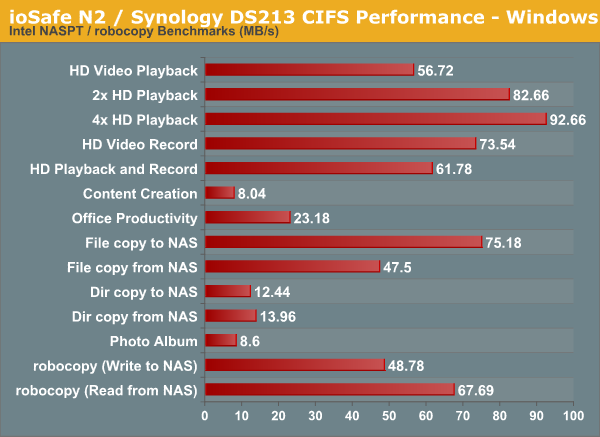
For iSCSI performance evaluation, a 250 GB target was set up and mapped on the benchmarking machine.
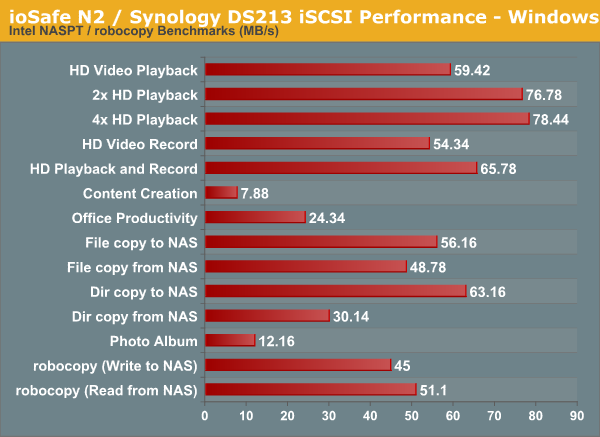
A CentOS 6.2 virtual machine was used to evaluate NFS and CIFS performance of the ioSafe N2 when accessed from a Linux client. In order to standardize the testing across multiple NAS units, the following parameters were used to mount the NFS and Samba shares:
mount -t nfs NAS_IP:/PATH_TO_NFS_SHARE /PATH_TO_LOCAL_MOUNT_FOLDER -o async,hard,proto=tcp,noac
mount -t cifs //NAS_IP/PATH_TO_SMB_SHARE /PATH_TO_LOCAL_MOUNT_FOLDER -o directio
Note that we have not tried to optimize NFS performance for the NAS. In order to keep things as uniform as possible, we will just look at comparative performance on the basis of the default mounting options combined with the above (which are set to avoid caching effects on the client side). The scripts available here were run on IOMeter. The graph below presents the various results.
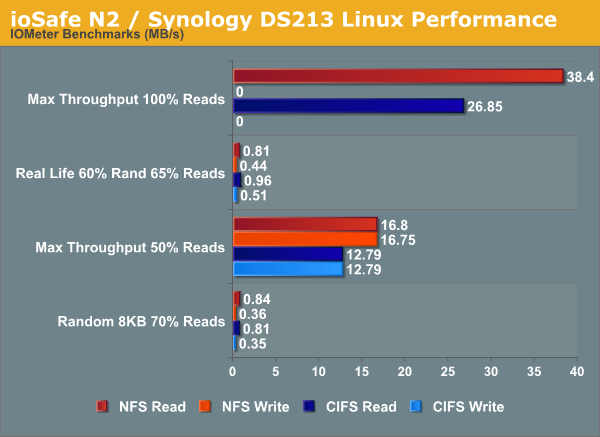
Performance Benchmarks - Multiple Clients
We put the ioSafe N2 / Synology DS213 through some IOMeter tests with a SMB share being accessed from up to 25 VMs simultaneously. The following four graphs show the total available bandwidth and the average response time while being subject to different types of workloads through IOMeter. IOMeter also reports various other metrics of interest such as maximum response time, read and write IOPS, separate read and write bandwidth figures etc. Selected metrics from the evaluation of the ioSafe N2 are available here.
Some of the data points for the average response time are beyond the plotted range in the graphs below. This is done on purpose to keep the scales consistent across evaluation of different NAS units. The 'missing' numbers can be seen in the evaluation summary. In any case, the metrics show that the ioSafe N2 / Synology DS213 provides very good performance for scenarios involving around 10 to 12 simultaneous clients. Beyond that, NAS units with dual network interfaces and more powerful processors are required.
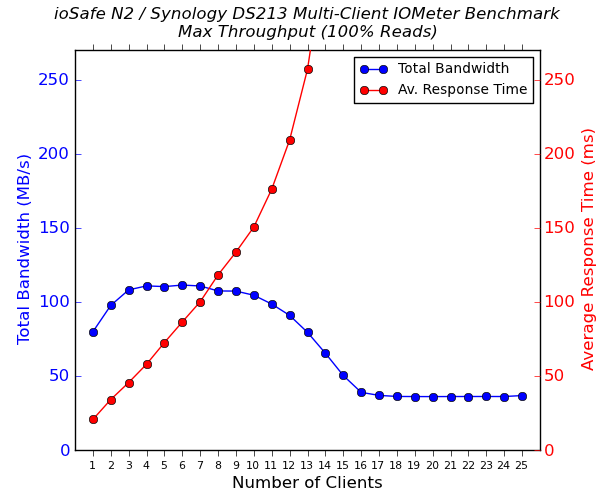
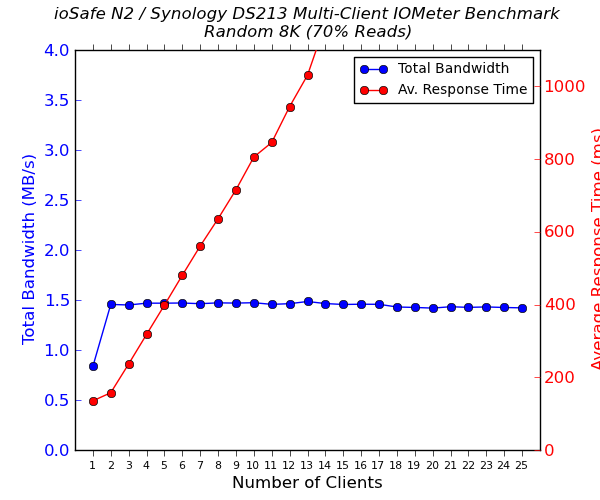
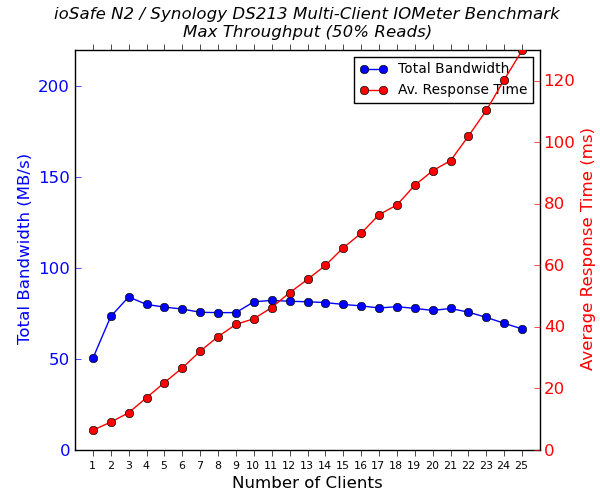

A better point of comparison is the Synology DS211+ which we tested in the initial testbed build process. The scales are different (which is why we decided not to link the plots directly here), but the performance in terms of number of simultaneous clients remains approximately the same.
Miscellaneous Aspects and Final Words
The ioSafe N2 is a 2-bay NAS, and the applicable disk configurations are JBOD, RAID-0 and RAID-1. Synology makes the RAID level transparent to the user using the Synology Hybrid RAID (SHR) feature. SHR can be set up with either single or dual disk failure resiliency, but, in the case of the ioSafe N2 / Synology DS213, only single failure resiliency is supported. Most users of the ioSafe N2 are either going to use RAID-1 (manual) or SHR (which essentially turns out to be the same). Hence, we performed all our expansion / rebuild duration testing as well as power consumption recording with the unit configured in SHR mode.
The disks used for benchmarking (WD4000FYYZ - Western Digital 4TB RE) were also used in this section. The table below presents the average power consumption of the ioSafe N2 as well as time taken for various RAID-related activities.
| ioSafe N2 / Synology DS213 RAID Expansion and Rebuild / Power Consumption | ||
| Activity | Duration | Average Power Consumption |
| Single Disk Initialization in SHR (4 TB) | 11h 27m 17s | 19.44 W |
| RAID-0 to RAID-1 (4 TB to 4 TB / 1 to 2 drives) | 9h 8m 52s | 31.37 W |
| RAID-1 Rebuild (4 TB to 4 TB / 1 to 2 drives) | 9h 9m 17s | 31.00 W |
Coming to the business end of the review, it is clear that there isn't much to complain about with respect to the ioSafe N2. A point-wise summary of the pros and cons of the unit is presented below.
Pros:
- Excellent performance and feature set (including hot swap, multiple iSCSI LUN support etc.) for a non-x86 based NAS
- Hard disks are user-accessible while maintaining disaster resistance
- Reasonably priced
Cons / Nitpicks:
- No in-built support for 2.5" drives
- Restricted pool of HDDs to choose from
- Floor mount / physical theft protection could have been integrated in the chassis (like it was done in the SoloPRO) instead of being made optional
As one can see, the cons listed above do not really affect users who purchase the ioSafe N2 with pre-installed hard drives. Even the physical theft protection aspect can be easily handled with the Kensington lock feature.
Before the ioSafe N2 was announced, I was using the SoloPRO connected to a NAS unit as a centralized disaster-resistant storage device. The only drawback in that configuration was the fact that a failed hard drive in the SoloPRO would have rendered the chassis completely useless for further use. The ioSafe N2 solves this problem in an elegant manner. As such, we can definitely recommended it for users looking to protect their electronic data against unforeseen circumstances. My only regret is the lack of competition for ioSafe in this area to drive down the pricing further.

















