
Original Link: https://www.anandtech.com/show/6021/bitfenix-shinobi-xl-review-something-is-lost-in-the-process
BitFenix Shinobi XL Case Review: Something is Lost in the Process
by Dustin Sklavos on June 26, 2012 2:40 AM EST- Posted in
- Cases/Cooling/PSUs
- bitfenix
Introducing the BitFenix Shinobi XL
We've had a remarkably heavy backlog of cases in house in desperate need of review over the past couple of months, and one of the standouts has been BitFenix's Shinobi XL. We were generally pretty pleased with the original Shinobi when we first reviewed it. Seventy bucks for a solid budget enclosure with great styling was a killer deal, and the enclosure itself has a lot of room to grow for the budding enthusiast. As it turns out, the Shinobi has been a pretty big hit for BitFenix. Big enough, in fact, that they decided it needed to go...bigger.
And so it did. BitFenix released the Shinobi XL earlier this year, but reviews for it have been fairly scarce and even a little bit dismissive in some cases. We have an opportunity here to rectify that and determine if the newer, larger Shinobi lives up to the legacy of its little brother, or if BitFenix has lost some of the magic in enlarging their budget design.
.jpg)
It's most definitely bigger. While the Shinobi was a standard ATX case (and a fairly small one at that), the Shinobi XL is all-in, with nine expansion slots and able to support XL-ATX motherboards. While it shares a lot of the design language of its predecessor, the larger scale allows two of the fans to be upgraded to 200mm parts. I'm not sure bigger is necessarily better, though.
| BitFenix Shinobi XL Specifications | ||
| Motherboard Form Factor | Mini-ITX, Micro ATX, ATX, XL-ATX | |
| Drive Bays | External | 5x 5.25” (incl. one 5.25"-to-3.5" adapter bay) |
| Internal | 7x 2.5"/3.5" | |
| Cooling | Front | 1x 230mm intake fan (supports 3x 120mm) |
| Rear | 1x 120mm exhaust fan (supports 140mm) | |
| Top | 1x 230mm exhaust fan (supports 2x 230mm or 3x 120mm) | |
| Side | - | |
| Bottom | 1x 140mm intake fan | |
| Expansion Slots | 9 | |
| I/O Port | 4x USB 3.0, 1x USB (power only), 1x Headphone, 1x Mic | |
| Power Supply Size | Standard ATX | |
| Clearances | HSF | 181 mm |
| PSU | 200 mm | |
| GPU | 13.1" / 334mm | |
| Dimensions |
22.44" x 9.65" x 21.93" 570mm x 245mm x 557mm |
|
| Special Features |
USB 3.0 connectivity via internal headers (included USB 2.0 adaptor cables) Support for dual 360mm radiators and one 240mm radiator |
|
| Price | $159 | |
Unfortunately I don't have a weight statistic for the BitFenix Shinobi XL other than "it's heavy." The chassis really is in many ways just a giant Shinobi, with a steel frame and then the soft-touch plastic finish. What's also a bit alarming is the price tag: at $159, the Shinobi XL is more than twice as expensive as its predecessor, making it an unusual heir to the Shinobi throne.
As a bit of good news, though, BitFenix cases are now finally available on NewEgg. I'm actually personally really happy to see this, as it both raises the profile of BitFenix and also makes more widely available what I consider some of the best budget cases available.
In and Around the BitFenix Shinobi XL
Aesthetics are a very subjective thing, but I have to admit I'm not hugely infatuated with the look of the Shinobi XL. It's true that black goes with everything, and there's nothing terribly wrong with a good black monolithic tower. My problem is that the way the original Shinobi styling has scaled up leaves me wanting. Try to imagine how the original Unreal Tournament looked back when it came out when we were all running it at 640x480 (or 320x200 in my case; my computer was terrible), then think about how it looks running on a modern system at 1920x1200. The detail doesn't scale up well, and there's a lot of empty space. I feel like that's what's going on here.
The shell of the Shinobi XL consists of black, soft-touch plastic and black steel. I'm very fond of the plastic, as it usually feels fairly sturdy and the texture feels classy at almost any point on the price continuum. The front maintains the parallel ventilation lines and features five 5.25" bays. Yet while these ventilation points felt adequate on the original Shinobi, on the Shinobi XL they seem too thin and I'm concerned that they don't draw in enough air on their own.
.jpg)
When we move to the top of the Shinobi XL, we find the I/O cluster with an impressive four USB 3.0 ports, a single USB charging port (no data, only power), and the standard mic and headphone jacks alongside the power and reset buttons. Beyond that is pretty much a front-to-back ventilated grate capable of supporting a whopping two 230mm fans or three 120mm fans.
The left side panel features an acrylic window designed to highlight the primary motherboard area, while the right side panel is a basic flat black panel. The rear of the enclosure is also matte black steel, and in fact even the bottom is painted black. When you do look at the rear, though, you can get a feel for just how much space is hidden behind the motherboard tray. The Shinobi XL is as wide as it is for a reason.
.jpg)
Four thumbscrews hold the side panels on, and when you remove them you'll find an interior that's largely bog standard for current generation enclosures: bottom-mounted PSU, optical drive bays with toolless clamps, removable hard drive cage oriented laterally with plastic drive trays, and a motherboard tray with rubber-grommet-lined routing holes. Users expecting the kind of creativity we've seen on enclosures like the Outlaw and Prodigy are bound to be disappointed; the Shinobi XL is as fundamental as it gets.
That adherence to the fundamentals works fine in the regular Shinobi at half the price, but when you go north of about $120 to $140, you start to expect a little more verve in enclosure designs. While BitFenix excels in making the Shinobi XL water-cooling friendly (how many vendors do you know who find ways to fit three 120mm intake fans in the front of the case?), the overall design is incredibly tame. That's a shame, too, because modern conventions are far from perfect and there's a lot of room for improvement.
Assembling the BitFenix Shinobi XL
While it's easy to complain about BitFenix utilizing a very common design language for the interior of the Shinobi XL, it must be said that this design language also makes assembly a relatively painless process. BitFenix ships the Shinobi XL with the motherboard standoffs already installed in the tray, and the toolless design is largely flawless.
Where I did run into problems is that the motherboard tray itself is missing a hole for a standoff for the Micro-ATX motherboard we use for our testbed. It's not catastrophic, but it does result in a little bit of flex when connecting the case headers to the motherboard. Worth mentioning is that the Shinobi XL doesn't need separate USB 3.0-to-2.0 header adaptors; each USB 3.0 header cable comes with a built-in USB 2.0 header. Since boards with two onboard USB 3.0 headers are pretty rarefied, this is appreciated, though on the flipside it may be difficult at first to figure out which of your USB 3.0 ports are running at 3.0 and which are stuck at 2.0. Note also that the yellow USB port on the top of the case has no data header; instead it just has a SATA power lead (and I appreciate their use of SATA instead of molex).
.jpg)
Installing any kind of drive in the Shinobi XL is a largely painless process, too. The drive trays feature pins on the sides that bend and snap into 3.5" drives while also featuring holes in the bottom for mounting 2.5" drives. The toolless clamps for the 5.25" bays are a little more confusing and require consulting the manual, but you can eschew them entirely and just use screws to secure the drives as well. Expansion cards are just as easy, using the familiar thumbscrews.
Getting the power supply in was easy as well, although one of the screw holes on the PSU didn't quite line up. BitFenix actually has four rubber standoffs the power supply sits on as well as indentations in the motherboard tray that help line up the PSU, making it easy to fit in any standard sized unit.
.jpg)
That's why it's unfortunate that when it comes time to cable the Shinobi XL, everything goes to pot. It's not absolutely awful, but the routing holes in the motherboard tray are frankly just too small and the spacing feels off. There's plenty of space behind the tray, but getting cables back there is another matter entirely, as each of the holes is a fairly tight fit. It doesn't seem so bad at first glance and you can definitely make it work, but the instant you start putting together a fairly busy system (e.g. multiple drives, multiple video cards), I can see things getting very complicated in a hurry.
The interior of the Shinobi XL just isn't that exciting, but outside of the cabling issues it comes together fairly well. Unfortunately, there are other cases in the Shinobi XL's price range (and cheaper) that are easier to put together. I get the distinct feeling this enclosure just isn't going to shine unless it's supporting a proper custom water-cooling rig.
Testing Methodology
For testing Micro-ATX and full ATX cases, we use the following standardized testbed in stock and overclocked configurations to get a feel for how well the case handles heat and noise.
| ATX Test Configuration | |
| CPU |
Intel Core i7-2700K (95W TDP, tested at stock speed and overclocked to 4.3GHz @ 1.38V) |
| Motherboard | Gigabyte GA-Z68MX-UD2H-B3 |
| Graphics Card |
ASUS GeForce GTX 560 Ti DCII TOP (tested at stock speed and overclocked to 1GHz/overvolted to 1.13V) |
| Memory | 2x2GB Crucial Ballistix Smart Tracer DDR3-1600 |
| Drives |
Kingston SSDNow V+ 100 64GB SSD Samsung 5.25" BD-ROM/DVDRW Drive |
| Accessories | Corsair Link |
| CPU Cooler | Cooler Master Hyper 212 Evo with Cooler Master ThermalFusion 400 |
| Power Supply | SilverStone Strider Plus 750W 80 Plus Silver |
Each case is tested in a stock configuration and an overclocked configuration that generates substantially more heat (and thus may produce more noise). The system is powered on and left idle for fifteen minutes, the thermal and acoustic results recorded, and then stressed by running seven threads in Prime95 (in-place large FFTs) on the CPU and OC Scanner (maximum load) on the GPU. At the end of fiteen minutes, thermal and acoustic results are recorded. This is done for the stock settings and for the overclock, and if the enclosure has a fan controller, these tests are repeated for each setting. Ambient temperature is also measured after the fifteen idle minutes but before the stress test and used to calculate the final reported results.
Thank You!
Before moving on, we'd like to thank the following vendors for providing us with the hardware used in our testbed.
- Thank you to Puget Systems for providing us with the Intel Core i7-2700K.
- Thank you to Gigabyte for providing us with the GA-Z68MX-UD2H-B3 motherboard.
- Thank you to Crucial for providing us with the Ballistix Smart Tracer memory.
- Thank you to Corsair for providing us with the Corsair Link kit.
- Thank you to Cooler Master for providing us with the Hyper 212 Evo heatsink and fan unit.
- Thank you to Kingston for providing us with the SSDNow V+ 100 SSD.
- Thank you to CyberPower for providing us with the Samsung BD-ROM/DVD+/-RW drive.
- And thank you to SilverStone for providing us with the power supply.
Noise and Thermal Testing, Stock
Given the extremely conventional design coupled with concerns about the front of the Shinobi XL not being able to pull in an adequate amount of air, I didn't have high hopes for BitFenix's design. There's also the substantial amount of ventilation in the top, which may help with thermals but may also negatively impact acoustics. Of course, there's only one way to find out just how well the Shinobi XL will cope, and that's testing it.
We tested the Shinobi XL with an ambient temperature of approximately 24C.
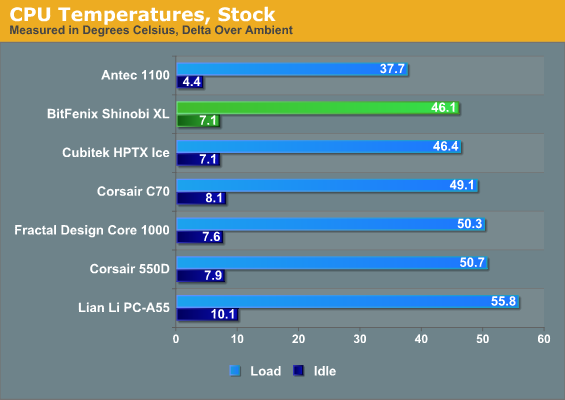
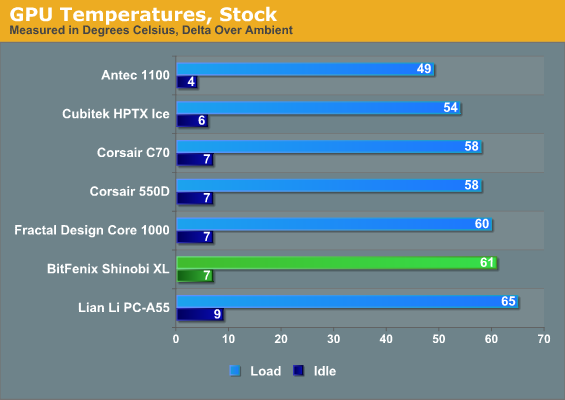
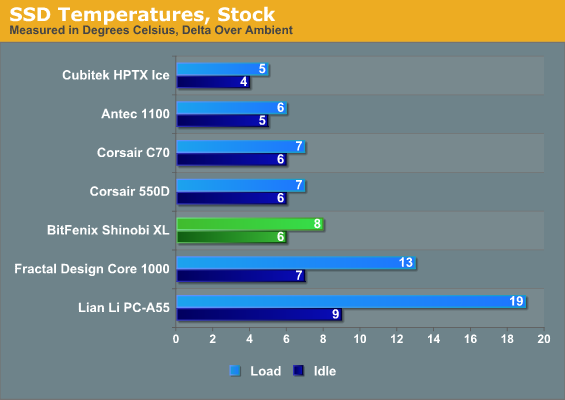
Thermally the Shinobi XL posts excellent CPU numbers, but the graphics card thermals are particularly troubling; shouldn't the GeForce GTX 560 Ti be pulling a decent amount of air from the front intake? The SSD temperatures are pretty much in line with what we look for, though; as long as it isn't cooking like it does in the Lian Li PC-A55, it should be fine.

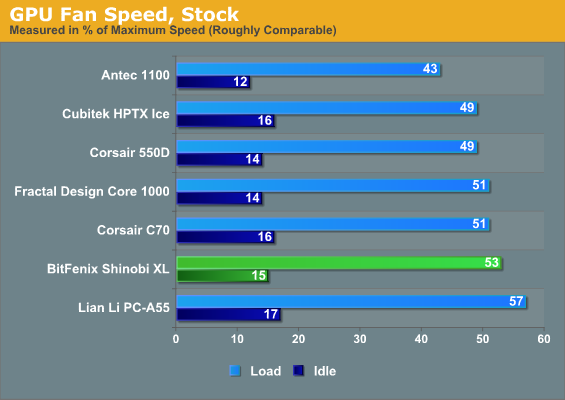
Fan speed on the CPU demonstrates a lot of headroom, but the GeForce is having a bit harder of a time. We have yet to see an enclosure that can really compete with Antec's Eleven Hundred thermally since we refreshed our testbed and testing methodology.
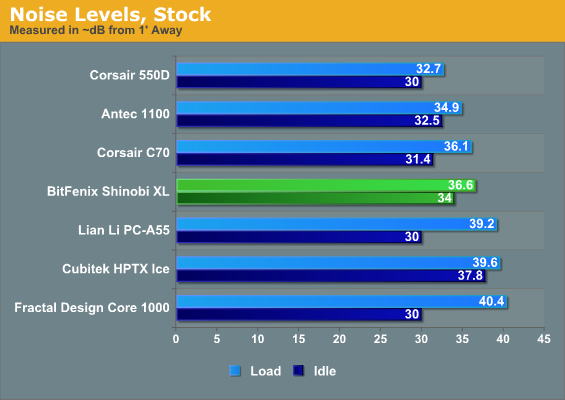
Unfortunately the noise levels aren't great either. Without any kind of fan control, the two 230mm fans are running at full bore. Beyond that, the ventilation at the top of the enclosure results in a case that runs louder than we'd like, and the poor cooling performance around the video card forces the GPU fans to run faster and louder.
Noise and Thermal Testing, Overclocked
At stock, cooling for the graphics card proved to be a bit underwhelming, but CPU thermals in the BitFenix Shinobi XL are generally excellent and the case looks like it has some room to grow and breathe. Our overclocked testbed should give us an idea of just how much headroom we're really working with.
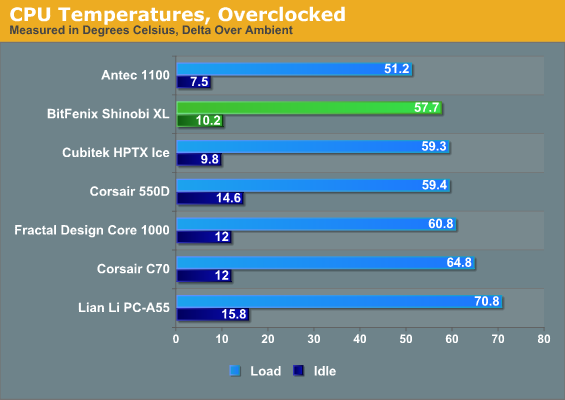
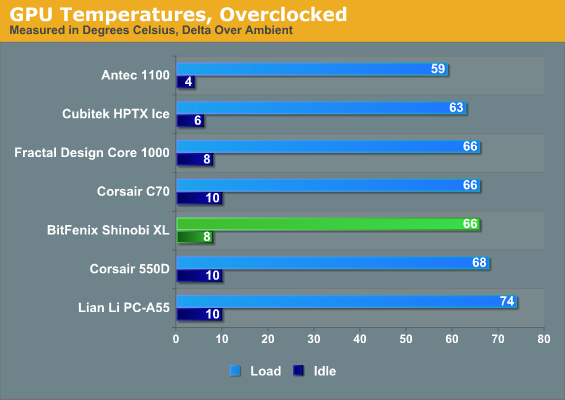
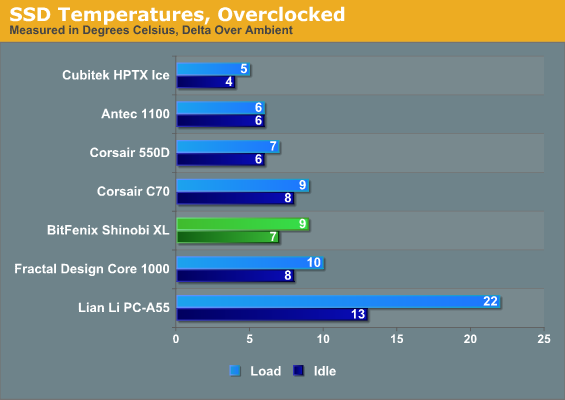
The Shinobi XL isn't in the same league as Antec's Eleven Hundred, but it's definitely competitive. Graphics card thermals improve over the Corsair Obsidian 550D, too, as that enclosure is running at close to its thermal ceiling while the Shinobi XL still has room to spare.
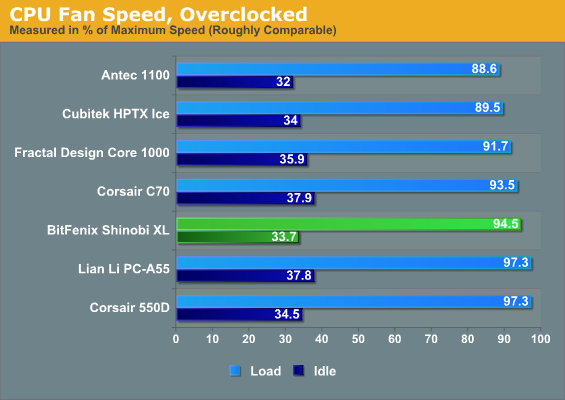
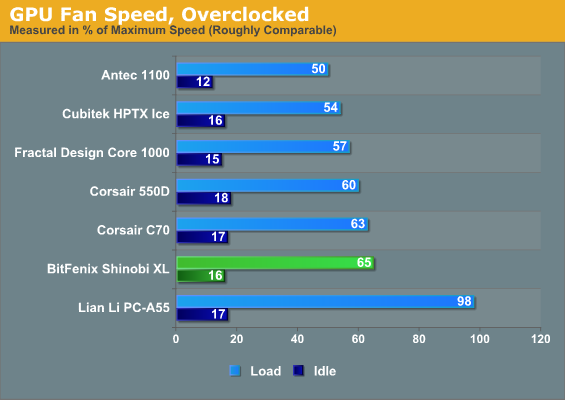
Fan speeds aren't terrible, but the overclocked testbed does punish cases pretty well. The Shinobi XL's performance around the graphics card continues to underwhelm, while the CPU fan speed is basically competitive.
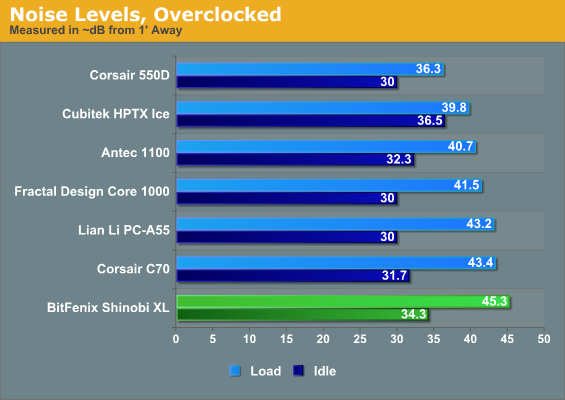
Unfortunately for BitFenix, the Shinobi XL, while putting in a decent performance, is also the loudest case we've tested under load. This is particularly disappointing as the original Shinobi was actually a fairly modest case when it came to acoustics--not stellar, but certainly good for an $80 enclosure. Given the size and size of the Shinobi XL, we would expect better performance than this, but again water-cooling seems to be more of the target audience.
Conclusion: Lost in Translation
Let me first come clean and say the BitFenix Shinobi XL is by no means a bad enclosure. Performance is at least reasonably competitive, and while it doesn't achieve Corsair levels of ease of assembly, it's nowhere near as difficult as some of the more elaborate Lian Li and SilverStone cases can be. People looking for a good water-cooling enclosure are definitely going to want to check it out, as the case is capable of supporting a cumulative 1080x120mm of radiators. In many ways this is what Corsair was gunning for with the Vengeance C70, but I think BitFenix has done a better job here.
The problem is that if you're not planning on doing any serious water-cooling, the Shinobi XL loses a lot of its luster. Acoustically it's among the worst of the cases we've tested; it's noisy even under idle conditions, and that noise doesn't come with commensurate thermal performance. As a big fan of the original Shinobi, I feel like the XL causes the brand to lose a little bit of its luster. This is now basically BitFenix's premium offering (alongside their Colossus), but their generally excellent performance south of $100 is nowhere to be found here.
On a more subjective note, I also feel like the Shinobi XL isn't as aesthetically appealing as its smaller sibling. The design language just doesn't scale up quite as well, and in many ways I don't feel like the aesthetics and design are competitive with other cases in this price class.
I'd say if you're looking for a good case to do a custom water-cooled build inside, the Shinobi XL is probably worth considering. Users planning on doing air-cooling or using smaller closed loop coolers need not apply, though; the much less expensive Antec Eleven Hundred is going to be both quieter and cooler.

_thumb.jpg)
_thumb.jpg)
_thumb.jpg)
_thumb.jpg)
_thumb.jpg)
_thumb.jpg)
_thumb.jpg)
_thumb.jpg)
_thumb.jpg)
_thumb.jpg)
_thumb.jpg)
_thumb.jpg)






