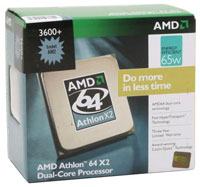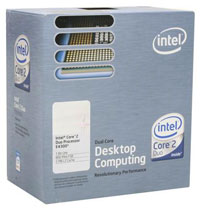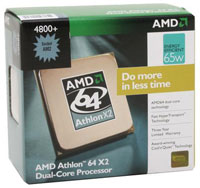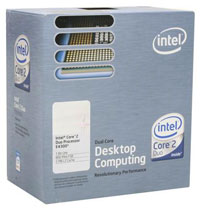Introduction
Take a moment to browse around just about any Internet forum that deals with computing technology and you will almost certainly find numerous people asking for advice on what parts to buy, what sort of system to build, how much money to spend, etc. It has been several months since we last published any Buyers' Guides, so with this update we aim to cover several of the most popular market segments. We will take a look at both entry level and midrange offerings, with some comments specifically on gaming and overclocking.
It shouldn't be surprising that in the past few months we've seen quite a few price changes, and particularly in the realm of CPUs the battle being waged between AMD and Intel has resulted in rapid price cuts. We're not done yet either, as we expect to see further price drops in the coming weeks and months, followed of course by the launch of various new processors from both companies. This intense competition may not be the best thing in the world for the bottom line of the participants, but for the time being the consumer is reaping the benefits. Let's just hope all of the parties involved remain with us for a long time to come.
Some of the other areas have also seen quite a few new product launches, specifically motherboards and graphics cards. In the graphics department, NVIDIA just launched
GeForce their 8500 and 8600 GPUs. We had hoped to see some impressive performance numbers out of these parts, something to carry on the legacy of the GeForce 6600 GT. While the cards offer some new features and certainly aren't terrible, the price/performance for the most part simply maintains the current status quo. DirectX 10 parts are now available at price points starting at $100, and midrange performance parts fall just under the $200 price point. Depending on the intended use, the new products may or may not fit your needs. If you're not in any hurry to upgrade, however, AMD will be launching their R600 series graphics parts within the next month or so, and waiting to see how those actually perform and how much they cost might not be a bad idea.
The past few months have also seen the launch of Microsoft's latest
magnum opus: Windows Vista. While we'd love to give the new operating system a full recommendation, the fact of the matter is that driver availability/stability/compatibility remains something of a sticking point. We're still definitely at the stage where Vista is more for early adopters than for everyone, and the majority of us at AnandTech continue to run Windows XP as our primary operating system. Given that Windows Vista has been touted as a better platform for gaming, it's ironic that gaming performance/compatibility is currently one of the major sticking points. Once we start to see games that actually launch with DirectX 10 support, we expect the driver situation to finally mature to the point where most people will prefer Windows Vista. At present, individuals are going to be forced to decide between staying with a tried and true platform or potentially dealing with some quirks of the shiny new operating system in exchange for the new features.
As usual, we will be providing several different system configurations. However, it is nearly impossible to provide a comprehensive look at all of the different components currently available and worth consideration in even a small market segment. We will be listing our primary recommendations, but depending on individual needs and availability there are numerous other options that we won't be able to cover. If you have questions, feel free to ask - either in the comments section or in our forums. We will do our best to provide advice. With that said, we'll start with our entry level AMD configuration.
Entry Level AMD
The great thing about purchasing a computer right now is that you can get a serious amount of performance for a reasonable price. Our entry level configuration will look to keep price as low as possible without making any major compromises. However, without spending a bit more money it is impossible to purchase a basic computer that will do everything well. The biggest compromise we are making is in the graphics department, where the use of integrated graphics basically means that gaming performance is going to be crippled. For the many people out there that don't care about games, that shouldn't present a problem. It is also relatively simple to upgrade a computer with a discrete graphics card in the future should the need/desire arise.
| AMD Entry Level System |
| Hardware |
Component |
Price |
Rebates |
| Processor |
Athlon 64 X2 3600+ AM2 (Brisbane 1.9GHz 2x512K) - Retail |
$72 |
|
| Motherboard |
ASUS M2A-VM (Socket AM2 AMD 690G) |
$77 |
|
| Memory |
WINTEC AMPO 2x512MB DDR2-800 (5-5-5-12 3AMD2800-1G1K-R) |
$65 |
|
| Hard Drive |
Western Digital Caviar SE16 WD2500KS 250GB 16MB |
$70 |
|
| Optical Drive |
Lite-On 20X DVD+R LH-20A1P-185 |
$34 |
|
| Case |
RAIDMAX APEX ATX-802BP with 450W PSU |
$65 |
|
| Display |
Hanns-G JC-199DPB 19" 8ms (1280x1024) |
$184 |
$40 |
| Speakers |
Cyber Acoustics CA3001WB 14 watts 2.1 Speakers |
$24 |
|
| Keyboard and Mouse |
Microsoft Comfort Curve 2000 B2L-00047 |
$28 |
|
| Operating System |
Windows MCE 2005 or Vista Home Premium (OEM) |
$115 |
|
| Bottom Line |
|
$734 |
$694 |
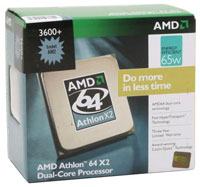 |
Prices on AMD's dual core processors are now so low that we see little reason to avoid them. You could shave another $20 off the price by going with a single core Athlon 64 3000+, but that extra $20 buys you potentially twice as much performance. Dual core and multi-core processors are the future, and for those planning to purchase an inexpensive computer and use it for years to come we would just spend the extra money now. The Athlon X2 3600+ (Brisbane core) runs at 1.9GHz and comes with 512K cache per core. Do not confuse this with the 2.0GHz 256K version (Windsor core); the extra cache will almost certainly prove more useful than the extra 100 MHz. For those looking to really cut costs, if you don't want a dual core processor you might as well drop all the way down to the Sempron 64 3000+ (1.6GHz 256K cache) that costs a mere $33. Just don't expect that processor to handle the demands of many applications in three years' time.
 |
Perhaps the most difficult component to get right in any custom-built system is the motherboard. This is particularly true when looking at the budget sector. Buying the least expensive option is rarely the best course of action as features, reliability, stability, and performance can all be compromised. Luckily, the situation is generally better now than it has been in the past, and the integrated memory controller on AMD's processors usually means features and reliability are the only major concerns. For the current cost, the features and performance offered by AMD's 690G chipset put it at the top of our list. Besides a reasonably performing IGP solution - arguably the fastest currently available, though that isn't saying much - you can get VGA, DVI, as well as HDMI video outputs. The ASUS M2A-VM is a micro ATX solution with most of these features, available at a bargain price of only $77. Adding HDMI support will increase the price about $20. It certainly isn't one of the "everything but the kitchen sink" designs, though you can't usually find that without moving beyond the budget sector. This motherboard should also allow at least a moderate amount of overclocking if that's of interest, but that isn't a primary concern here.
 |
We chose DDR2-800 memory, simply because the cost is now at parity with other slower DDR2 memory (i.e. DDR2-667). Memory prices have also become much more reasonable since the beginning of the year, and we're back at the point where 2GB of RAM is available starting at just over $100. We decided not to go that far on entry level configuration, but if you're thinking about running Windows Vista as opposed to Windows XP we would strongly recommend upgrading the memory. On the bright side, at least even micro ATX motherboards are generally offering four DIMM slots these days. For the majority of users, memory timings and overclocking definitely aren't concerns in the budget sector, so we selected an inexpensive Wintec AMPO kit.
For the remaining items, we tried to keep the price down while keeping features and performance as high as possible. We could certainly trim things a bit further (for example getting a 160GB or even 80GB hard drive can save $15-$20), but we prefer to spend slightly more if possible. Getting a less expensive case is something else to consider, and of course those who prefer a little bling have plenty of budget options available. Provided you just want to stay with the basics, you can basically get any cheap case plus power supply and not have any difficulties, but we would still pay attention to user reviews and experiences and do a bit of research first.
 |
The only other major component remaining is the display, and here we were presented with several options. 17" LCDs are the least expensive choice right now, but once you factor in mail-in rebates it really only costs a few dollars more to get a 19" LCD. Some people might actually like the slightly smaller LCD for whatever reason, but we would definitely take a larger LCD first. Looking at the 19" LCDs, you then have to decide between standard aspect ratio and widescreen offerings. We like widescreens for the most part, but it seems like corners are being cut on the panels in order to keep costs down, and actual surface area is slightly larger on a standard aspect ratio display. Hanns G is one of many display manufacturers that most people aren't familiar with, but the reality is that there are only a few actual panel manufacturers. The quality of LCD panels has also reached the point where even the budget offerings look good and perform well. Long-term quality and support is a bit harder to judge, but the average user consensus is that this particular LCD is a very good budget option.
Entry Level Intel
Our entry level Intel configuration contains many of the same components as the AMD configuration. The only actual changes are in the choice of motherboard and processor. However, trying to make the systems "equivalent" was simply not realistic. We could either cut the costs of the processor dramatically by going with an older Pentium D offering - not something we would recommend these days - or we end up spending more due to higher prices of Core 2 Duo parts. Intel should be releasing some additional budget offerings in the future, including some single core chips that use the Core architecture. Regardless, if you're looking at Intel-based computers these days we would invariably opt to spend the money and get a Core 2 Duo.
| Intel Entry Level System |
| Hardware |
Component |
Price |
Rebates |
| Processor |
Intel Core 2 Duo E4300 (1.80GHz 2MB Shared) - Retail |
$135 |
|
| Motherboard |
MSI G965M-FI (LGA 775 965G) |
$90 |
|
| Memory |
WINTEC AMPO 2x512MB DDR2-800 (5-5-5-12 3AMD2800-1G1K-R) |
$65 |
|
| Hard Drive |
Western Digital Caviar SE16 WD2500KS 250GB 16MB |
$70 |
|
| Optical Drive |
Lite-On 20X DVD+R LH-20A1P-185 |
$34 |
|
| Case |
RAIDMAX APEX ATX-802BP with 450W PSU |
$65 |
|
| Display |
Hanns-G JC-199DPB 19" 8ms (1280x1024) |
$184 |
$40 |
| Speakers |
Cyber Acoustics CA3001WB 14 watts 2.1 Speakers |
$24 |
|
| Keyboard and Mouse |
Microsoft Comfort Curve 2000 B2L-00047 |
$28 |
|
| Operating System |
Windows MCE 2005 or Vista Home Premium (OEM) |
$115 |
|
| Bottom Line |
|
$810 |
$770 |
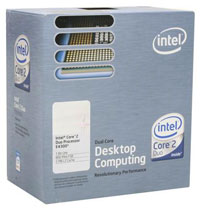 |
Given that price is a major consideration for any budget computer, there was really only one reasonable choice for the processor given the above statements. The Core 2 Duo E4300 is still more expensive than what we would generally classify as an entry level component, but that doesn't mean it isn't worth the money. In pretty much any benchmark you throw at it, the E4300 is going to end up faster than the Athlon X2 3600+ we used in our AMD configuration. Of course, if you were to go out and purchase a $135 AMD part, the performance advantage will likely swing the other way.
 |
Not only do you have to generally spend more money on the processor for the Core 2 Duo platform, but motherboards also tend to cost more than roughly equal offerings from the AMD camp. Since we're using integrated graphics for our entry level configurations, things get even trickier. The IGP offerings for socket AM2 are at present much better than the IGP offerings for socket 775. They perform better, and perhaps more importantly they do so while costing less money. That's not to say that you can't find inexpensive Core 2 Duo compatible motherboards; there are quite a few VIA chipset solutions. For overall quality and reliability, however, we prefer to avoid those if possible, as they can be a bit quirky at times. Motherboards are simply too critical of a component in our view.
Given the choices, we eventually decided to stick with the standard Intel G965 chipset. Graphics performance is subpar compared to the current AMD and NVIDIA offerings, but even then it's still sufficient for most tasks. Intense 3D gaming is not one of those tasks, and even at low resolutions and low detail settings there are so games that won't work properly on this chipset. The X3000 graphics core is supposed to be much improved over previous Intel solutions, but our own opinion is that it remains a lackluster offering. Outside of gaming, however, there are very few applications that require more graphics processing power.
 |
Looking at the G965 motherboards currently available, even the most basic models start at closer to $90, with some of the better equipped models costing as much as $130. The MSI G965M-FI we selected is one of the least expensive offerings but it still does quite well in the features department. Naturally the motherboard supports all Core 2 Duo processors currently available, though it lacks overclocking support in the BIOS at this time. This MSI board also includes FireWire support, something that our entry level AMD platform lacks.
The Gigabyte GA-965GM-S2 would be a better choice for IGP and overclocking, typically reaching moderate FSB speeds. The E4300 processor should be able to run at 2.4GHz (9x266) quite easily and perhaps even 3.0GHz (9x333). Overclocking certainly isn't our primary concern, but the low-end Core 2 Duo chips manage it so well that it deserves mention.
The remaining components are the same, and the bottom line is that the Intel configuration ends up costing about $70 more than the AMD setup. The base performance will definitely favor the Intel platform in processor tests, while graphics tests will favor the 690G IGP over the G965. If you were to spend the same amount of money on both platforms, you could move up to an Athlon X2 5000+ which would certainly put the AMD platform in the lead in virtually all benchmarks. Overclocking would still favor the Intel platform for CPU performance, but for your typical budget PC right now we would give the edge to the AMD platform offerings.
AMD Gaming Platform
When we leave the budget sector behind and start looking at midrange configurations, the amount of customization that can be done becomes far more significant. We basically doubled our budget, but that doesn't mean you actually have to spend anywhere near $1500 to get a reasonable midrange configuration. It should be quite easy to cut back a few areas in order to get the price closer to $1000, if that's the target budget. For the AMD platform, we decided to focus on putting together a good gaming solution.
| AMD Gaming System |
| Hardware |
Component |
Price |
Rebates |
| Processor |
Athlon 64 X2 4800+ (Windsor 2.5GHz 2x512K) - Retail |
$133 |
|
| Motherboard |
EVGA 122-M2-NF59-TR (Socket AM2 nForce 590 SLI) |
$136 |
$30 |
| Memory |
Transcend JETRAM 2x1GB DDR2-800 (5-5-5-12 JM2GDDR2-8K) |
$113 |
|
| Video Card |
Foxconn GeForce 8800GTS 640MB (FV-N88SMBD2-ONOC) |
$400 |
$40 |
| Hard Drive |
Seagate Barracuda 7200.10 ST3320620AS 320GB 16MB |
$80 |
|
| Optical Drive |
Pioneer Black DVR-112D 18X DVD+R |
$38 |
|
| Case |
Athenatech A5719BB.500 with 500W PSU |
$106 |
$20 |
| Display |
Acer AL2216Wbd 22" 5ms (1680x1050) |
$274 |
|
| Speakers |
Logitech X-530 5.1 70W Speakers |
$74 |
|
| Keyboard and Mouse |
Microsoft Comfort Curve 2000 B2L-00047 |
$28 |
|
| Operating System |
Windows MCE 2005 or Vista Home Premium (OEM) |
$115 |
|
| Bottom Line |
|
$1497 |
$1407 |
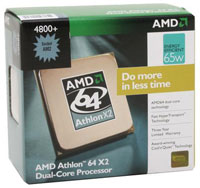 |
CPU performance can still be a factor in many games, particularly RTS games where lots of units might be in action at the same time, but graphics horsepower is still far more important in the majority of titles. We made a moderate upgrade to the processor selection, going with the Athlon X2 4800+. That should offer more than enough power for any current games, and it leaves us plenty of money to spend on the GPU. Overclocking is always an option, although most AMD AM2 processors seem to top out in the range of 2.6-2.8GHz so we would either go with a less expensive CPU for overclocking purposes or else simply spend the extra money in order to get a guaranteed minimum performance. If you want something faster than a 4800+ and you don't want to move to Core 2 Duo, the 5400+ is worth a serious look. Priced at $200, that processor comes with 1MB of L2 cache per core and a default clock speed of 2.8GHz - basically what used to be the $1000 FX-62. Just don't expect it to greatly improve your gaming performance except at lower resolutions/detail settings.
 |
For the motherboard, looking at prices we decided the ability to support dual X16 PCI-E slots was a reasonable addition, as the price isn't much higher than the dual X8 PCI-E alternatives. The nForce 590 SLI chipset has been well-regarded since its launch last year, and prices on such boards have dropped substantially. This also gives us the option to move up to SLI graphics cards in the future to improve performance, and while that tends to be beyond the realm of midrange computers it's not inconceivable that some people will want to spend a couple hundred dollars a year from now to improve performance. Taking a look at the current 590 SLI motherboard offerings, EVGA comes out on top with some of the best features while maintaining the lowest price - under $100 after rebate! The EVGA motherboard is actually the same reference design as the Foxconn nForce 590 SLI board that garnered our Silver Editors' Choice award last year, right down to the inclusion of FireWire 1394b support, and it costs $35 less than the Foxconn board before rebates.
 |
As we mentioned, the graphics card is going to be the primary concern in just about any gaming system. Right now, without blowing our budget by moving up to the 8800 GTX, the GeForce 8800 GTS is the most reasonable solution. Having settled on that chip, you then need to decide whether you want to get the more expensive 640MB version or stick with the basic 320MB offering. There are several games out that are using a lot of textures, which can start taxing 512MB cards, so opting for the larger memory version seems to make the most sense in terms of serious gaming. It's also a lot easier to find factory overclocked cards in the 640MB models without paying too much of a price premium. The Foxconn 8800 GTS comes clocked at 575/1800 (stock is 500/1600) and after rebates it ties several other cards as being the cheapest 8800 GTS 640MB. Lowest priced card with higher factory clock speeds? We'll take it, especially considering all of the GeForce 8800 cards use the same NVIDIA supplied circuit board, so the only real differences will be factory clock speeds, warranty/support, and potentially modified cooling solutions. XFX and EVGA may come with better warranty policies, but Foxconn certainly isn't a bad company to deal with in our experience.
Before you rush out and purchase this particular graphics card, however, it is worth noting that AMD's new Radeon X2900 XT/XTX cards are scheduled to launch in the next month. The rumors have it that these cards will offer performance better than the 8800 GTX at prices starting around $400 for the XT model. Whether or not the availability and drivers are going to be up to snuff is a complete unknown - NVIDIA is still working on G80 driver issues, particularly in regards to Windows Vista, and we don't have any DirectX 10 enabled games yet - but it certainly wouldn't hurt to wait another month and see what happens. Should you choose to get one of the new AMD graphics cards, you might also want to skip the EVGA SLI board and pick up an ASUS M2R32-MVP 580X CrossFire enabled motherboard instead.
 |
For the memory, this time we did upgrade to 2GB of RAM. We didn't bother with anything fancy - 5-5-5-12 memory is only a few percent slower than 4-4-4-12 memory and costs quite a bit less - and again we are quite pleased to see that memory prices have dropped a long way since the beginning of the year. Transcend JETRAM is one of the many memory providers that offers "average" performance. If you're looking to set speed or overclocking records, you could certainly spend more money and get RAM that is capable of running at much higher clock speeds with better timings, but for the cost you would be far better off spending the extra money on a faster graphics card or processor first. We generally only recommend exotic memory solutions for the high-end market.
 |
Most of the remaining components have received minor upgrades relative to our entry level configurations. The hard drive is slightly larger, we chose 5.1 speakers, and we selected a different case with a "more powerful" power supply. The power supply probably isn't all that great, but if you aren't going to push your system with overclocking, multiple graphics cards, or a bunch of hard drives the 500W PSU included with the Athenatech case will work fine.
 |
The display once again presented us with a dilemma: do we want to go with a higher quality offering or do we want a larger display? In reality, most of the 22" and smaller LCDs tend to have fewer features and lower quality. For example, TN panels are standard on every 22" LCD we've seen so far, and they are also used on most of the other smaller displays. It's possible to find S-PVA panels on some of the 20" displays, but you will end up paying more than the 22" Acer that we selected. The AL2216W is a decent quality display, and the price makes it particularly attractive. Acer also has a newer and slightly less expensive AL2223W offering, although that is a 6-bit panel that approximates 16.2 million colors via dithering whereas the AL2216W is an 8-bit panel.
Intel Overclocking Platform
Our midrange Intel platform focuses on overclocking as a primary consideration, but we aren't looking at achieving maximum clock speeds or performance. Instead, we wanted to focus on a platform that would allow us to get the largest overclock relative to the basic clock speed. Gaming is a second consideration, and while the final result might be slower in some games compared to the AMD configuration listed on the previous page, it's certainly no slouch.
| Intel Overclocking/Gaming System |
| Hardware |
Component |
Price |
Rebates |
| Processor |
Intel Core 2 Duo E4300 (1.80GHz 2MB Shared) - Retail |
$135 |
|
| Heatsink |
Thermalright Ultra 120 + Fan |
$70 |
|
| Motherboard |
GIGABYTE GA-965P-DS3 (LGA 775 P965) |
$116 |
|
| Memory |
Transcend JETRAM 2x1GB DDR2-800 (5-5-5-12 JM2GDDR2-8K) |
$113 |
|
| Video Card |
PNY GeForce 8800GTS 320MB (VCG88GTS32XPB) |
$276 |
$20 |
| Hard Drive |
Seagate Barracuda 7200.10 ST3320620AS 320GB 16MB |
$80 |
|
| Optical Drive |
Pioneer Black DVR-112D 18X DVD+R |
$38 |
|
| Case |
COOLER MASTER Centurion 534 (RC-534-KKN2-GP) |
$66 |
|
| Power Supply |
CORSAIR 520W (CMPSU-520HX) |
$125 |
$10 |
| Display |
Sceptre X20WC-Gamer 20.1" 5ms (1680x1050) |
$235 |
$30 |
| Speakers |
Logitech X-530 5.1 70W Speakers |
$74 |
|
| Keyboard and Mouse |
Microsoft Comfort Curve 2000 B2L-00047 |
$28 |
|
| Operating System |
Windows MCE 2005 or Vista Home Premium (OEM) |
$115 |
|
| Bottom Line |
|
$1471 |
$1411 |
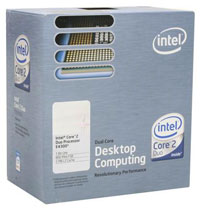 |
The least expensive Core 2 Duo processor ends up being the most sensible choice for getting the largest percentage overclocks, so compared to the entry level Intel configuration you don't even have to spend more money on this area. The E4300 has a base clock speed of 1.8GHz but uses a 200 MHz front side bus, whereas the more expensive E6300 has a 266 MHz front side bus. What that means is we don't need a motherboard or memory capable of running at insane bus speeds in order to get perhaps as much as a 100% overclock. The E6320 and E6420 will increase the amount of L2 cache while keeping the same clock speeds and bus speeds as the E6300 and E6400 respectively, but the new chips aren't available yet. Prices should also be dropping a bit more in the near future on Intel processors, so if you wait a few weeks you might be able to save another $20 or so. If you can spare the extra change, moving straight up to the E6600 can get you the best of both worlds - more cache and the ability to still reach 3.6GHz and beyond - but while that's a good choice for stock or overclocked systems, the E4300 remains the best bang for the buck in terms of pure overclocking ability.
 |
To aid in overclocking, we added an aftermarket heatsink. The Thermalright Ultra 120 currently sits on top of our heatsink performance charts, so it was the logical choice. In truth, the Thermalright Ultra 120 Extreme is the best air cooler we've tested so far, but we still couldn't find it in stock anywhere. It should be arriving any day now, and it shouldn't cost more than a few dollars more than the stock Ultra 120, so if you can find it in stock we would recommend that instead. Either way, CPU temperatures shouldn't be the limiting factor when it comes to overclocking with these heatsinks.
 |
Given our selection of processor, we can pretty much choose any of the midrange performance motherboards on the market and come close to our target 3.6GHz. While nForce 650i Ultra motherboards have started to show up at retail, it's a bit early to say whether or not they are truly better than the P965 platform, especially when it comes to overclocking and maturity. Since the chipset first launched six months ago, Gigabyte's GA-965P-DS3 has been a popular motherboard in this market. The latest revision improved overclocking in terms of maximum bus speeds, but here you can choose to save $15 and stick with the earlier revision, unless you plan on selecting some other parts that might allow you to reach a 500 MHz FSB. This Gigabyte board earned our Silver Editors' Choice award, and for the price it remains one of the best P965 offerings.
 |
After spending a bit more money on aftermarket cooling, we opted to cut costs in the graphics department. We mentioned the option of purchasing a GeForce 8800 GTS 320MB already, and you end up saving over $100. We'll take that route this time, selecting the PNY offering that is a standard reference card design (500/1600 clocks). If maximum gaming performance isn't a primary concern, selecting one of the newly released and less expensive GeForce 8600 GT/GTS cards is another possibility. Again, waiting to see what AMD has up their sleeve with the R600 graphics card series wouldn't be a bad idea either.
 |
Considering that overclocking tends to stress systems quite a bit more than running at stock speeds, we felt the move from relatively generic power supplies to a quality aftermarket solution was warranted. We tossed around several brands, including SeaSonic and Silverstone, but in the end we selected the Corsair 520W. This power supply is anything but cheap, but we've had enough lesser power supplies fail during overclocking that we decided to be prudent and spend the money upfront rather than waste time and money swapping power supplies in the future.
 |
As an alternative to the 22" LCD we listed on the AMD gaming configuration, the Sceptre X20WC-Gamer is a 20.1" widescreen LCD that has the same native resolution as the Acer 22". With the rebate, you can save about $70 and some might argue that the Sceptre actually looks better. We wouldn't necessarily go that far, as both LCDs are pretty clearly looking to keep costs down. Which LCD do we prefer? One of the 24" LCDs, as they invariably look better and offer more features! Really, though, it's up to the individual to decide which is more important: size, price, and/or quality.
 |
You may have noticed that we didn't list any sound cards on our midrange solutions. Creative's Sound Blaster X-Fi has basically been the undisputed king of gaming sound cards since it became available, but the changes made in Windows Vista in regards to sound make us hesitant to spend any extra money on a sound card right now. We've encountered at least a few systems that simply don't work properly with X-Fi cards under Windows Vista, so if you have any intention of upgrading to the new operating system you might want to hold off and only purchase a sound card once you're sure you need/want it.
Closing Thoughts
As usual, it after configuring four different systems and mentioning a variety of alternative parts, we've hardly scratched the surface of the possibilities out there. There are plenty of additional components that we neglected to cover - TV tuners for example - but the majority of such devices can easily be added to a system after the fact. As far as specific component choices go, particularly in regards to processors, we consider the models we listed in the budget and midrange configurations as being the upper and lower ends of what we would recommend. If you want to spend a bit less or a bit more money and choose a different CPU, by all means feel free to do so.
The one area that we have neglected in this Buyers' Guide is coverage of the high-end segment. We thought about including a high-end configuration, considering it has been quite a while since we last looked at that area, but the truth is if you didn't feel the need to upgrade to an Intel quad core processor when they first became available, we certainly wouldn't do so right now. Intel is readying Penryn and we should also see some dramatic price cuts on quad core processors within the next couple of months. Imagine getting a Q6600 for the current price of an E6600 and you'll have an idea of what's in store. AMD on the other hand really doesn't deserve much consideration in the high-end market right now. The fastest AMD chips are easily outperformed by the top Core 2 Duo/Core 2 Quad offerings. We aren't at all interested in 4x4 at present, so we're basically waiting with baited breath for the launch of Barcelona. We also mentioned the pending launch of AMD's R600 graphics chips, so basically on the truly high-end configurations we think you should wait at least a couple months before deciding how to spend thousands of dollars on a new computer.
Compared to a year ago, things have basically flip-flopped. At that time, AMD's Athlon X2 chips were the undisputed speed champions, but they were more expensive than the various Intel offerings. If you were looking at getting a budget dual core setup last year, Pentium D was quite attractive, but most enthusiasts really wanted to get Athlon X2. Not only was it faster, but it ran cooler as well. Now, Core 2 Duo is faster and runs cooler but Athlon X2 has gotten a lot less pricey. As an inexpensive but full-featured platform, socket AM2 currently holds the advantage over the various socket 775 offerings. Meanwhile, with AMD purchasing ATI, we don't expect to see much in the way of ATI IGP solutions for Core 2, but there's definitely room for someone like NVIDIA to release a serious competitor to G965.
Looking at the last year in retrospect, the one sentiment that trumps all others has to be this: competition is a wonderful thing! Were it not for AMD's successful K8 processor, the best Intel CPUs might still be using NetBurst (and pulling double duty as space heaters). Now we need to see how AMD responds. Competition in the graphics card segment has also been fierce, though unfortunately high-performance midrange solutions aren't as readily available as in the processor market. We hope to see that change soon, and maybe if we're lucky we will actually get some DX10 games to play with.