
Original Link: https://www.anandtech.com/show/2156
January 2007 Buyer's Guide: Midrange Menagerie
by Jarred Walton on January 19, 2007 5:30 AM EST- Posted in
- Guides
Introduction
Welcome back to another edition of the AnandTech Buyer's Guides. The one constant in life is change, and what was once an ultrafast component invariably will be surpassed by midrange and eventually budget parts in terms of raw performance. Sometimes this progression will occur quickly, and other times it may take a couple years, but in the world of computers we will all inevitably need to upgrade. For the past several years many people have been quite happy with their computer's performance; for typical applications (not games, video encoding, 3D rendering, or other professional applications) even moderate Pentium 4 or Athlon XP systems continue to run quite well. The pending launch of Windows Vista may finally change all that, with performance requirements that appear to be quite a bit higher than Windows XP - assuming of course that you want to make the switch to the new operating system.
Most people are still pretty happy with Windows XP performance and features, and particularly in the business world we don't expect a rapid transition to take place. Most are taking a "wait and see" approach to Vista, or perhaps waiting for the expected Service Pack 1 before making the transition. If you like being an early adopter, by all means feel free to take the plunge at the end of this month when Windows Vista launches. We're not ready to recommend such an approach, however, so our Buyer's Guides will continue to stick with XP for now.
It is worth noting that most new systems (and OS purchases) will come with the option to upgrade to Vista for free (or for a marginal fee), but you need to make sure that you get the correct version of Windows XP depending on which version of Windows Vista you want to run. Basically, at this point we do not recommend that anyone purchase Windows XP Home, as you are only allowed to upgrade to Windows Vista Home Basic. The big problem with Vista Home Basic is that it does not include the new Aero Glass interface, arguably one of the main reasons many people would be interested in upgrading to Vista in the first place. We recommend getting Windows XP Media Center Edition 2005 or XP Professional instead, as both of those can be upgraded to Vista Home Premium, and the latter can be upgraded to Windows Vista Business.
There's also the 64-bit question that needs to be tackled, as all versions of Windows XP and Vista are now available in either 32-bit or 64-bit packages. While we would love to say that we've seen a benefit to running 64-bit operating systems, the reality is that there are very few applications that actually perform better in 64-bit mode right now, and there are still plenty of driver issues and other incompatibilities that people run into. If you run applications that use a lot of memory and you plan on installing more than 2GB of RAM into your system, a 64-bit OS might be the right way to go, but if you just want the operating system to get out of your way and let you get to work, we recommend sticking with a 32-bit OS (preferably XP) for now. That recommendation may change in the future, but discretion and patience seem to be the better course of action.
With that information out of the way, our Midrange Buyer's Guide continues to cover the most popular market segment, and the available budget leaves a lot of room for flexibility. Our last midrange guide was in September 2006, making it almost 4 months old. You might think at first that a lot of things would have changed in four months, but other than a few price fluctuations our basic recommendations are very similar. Rather than simply rehash what we have already stated in previous guides, we're going to use this midrange guide to tackle several different configuration options, with prices ranging from $1250 up to over $2000. The top of that price range is more of a high-end computer, but we don't necessarily recommend that you purchase every single component from our upgraded configuration. Rather, consider it a list of the various upgrades that you can make, and choose those which make the most sense depending on your intended use. We will also cover options you might want to consider for gaming and overclocking centric configurations, and in the end we will have several different systems from which you can choose.
Basic Midrange Configurations
We'll start with the Intel and AMD options for what we consider a basic midrange computer. These will offer good performance for a variety of tasks, but they are not tailored towards anything in particular. Before we get into the actual component lists, let's take a moment to clarify a few things. First, a lot of people certainly don't need all of the options we are listing below. Dual core processors are faster for some tasks, but there are still plenty of applications that run perfectly well on older systems, and they certainly don't need the processing power offered by a dual core CPU. Not everyone needs 2GB of memory, a discrete graphics card, a relatively large hard drive, etc. However, we are building what we consider to be a good all-around computer, and individualization can still be beneficial. If you're looking to cut costs a bit further, you can find additional information and advice in our last Entry Level Buyer's Guide.
A second topic that we need to address is the question of AMD Athlon X2 versus Intel Core 2 Duo processors. If performance is your primary consideration, there are very few areas where Core 2 Duo isn't faster. Once you reach the Core 2 Duo E6600, it becomes faster than just about any official AMD Athlon X2 processor in overall performance, and the only way you will surpass its performance is with overclocking. When you start overclocking both platforms, however, Core 2 Duo is basically out of reach of AMD's current processor line. So Core 2 Duo is the way to go, right?
In actuality, AMD has done what most companies do when their product does not offer best in class performance: they cut prices, sometimes quite drastically. Motherboards for AMD systems also tend to be a bit less expensive than their Intel counterparts. The net result is that while Intel is undoubtedly the faster processor overall, AMD is very competitive - and perhaps even better - when it comes to price/performance. That goes double if you plan on getting a single core processor, as Intel doesn't offer any compelling single core solutions right now. We're sticking with dual core processors for our midrange and higher recommendations, but whichever way you choose to go the bottom line is that you can get a lot of performance without spending a ton of money, so try to spend your money where it will offer the most benefit.
| AMD Mid-Range Base System | |||
| Hardware | Component | Price | Rebates |
| Processor | Athlon 64 X2 3800+ AM2 (2x512K 2.0GHz) - Retail | $133 | |
| Motherboard | DFI Infinity NF ULTRAII-M2 | $95 | |
| Memory | OCZ S.O.E 2x1GB DDR2-667 (OCZ2SOE6672GK) | $221 | $30 |
| Video Card | PNY GeForce 7600GS 256MB (VCG7600SXPB) | $96 | |
| Hard Drive | Seagate 320GB SATA 3.0Gbps 7200RPM 16MB (Barracuda 7200.10) | $90 | |
| Optical Drive | LG Black 18X DVD+R (GSAH22N-BK) | $36 | |
| Case | Cooler Master Centurion 534 (RC-534-KKN2-GP) | $66 | $10 |
| Power Supply | FSP Group (Fortron Source) 450W (AX450-PN) | $62 | |
| Display | Acer AL2016W 20" 8ms (1680x1050) | $233 | |
| Speakers | Logitech X-530 5.1 70W Speakers | $74 | |
| Keyboard and Mouse | Microsoft Comfort Curve 2000 B2L-00047 | $28 | |
| Operating System | Windows XP MCE 2005 (with Vista coupon) | $115 | |
| Bottom Line | $1249 | $1209 | |
| Intel Mid-Range Base System | |||
| Hardware | Component | Price | Rebates |
| Processor | Intel Core 2 Duo E6300 (1.86GHz 2MB Shared) - Retail | $185 | |
| Motherboard | Biostar TForce965PT (P965 775) | $111 | |
| Memory | OCZ S.O.E 2x1GB DDR2-667 (OCZ2SOE6672GK) | $221 | $30 |
| Video Card | PNY GeForce 7600GS 256MB (VCG7600SXPB) | $96 | |
| Hard Drive | Seagate 320GB SATA 3.0Gbps 7200RPM 16MB (Barracuda 7200.10) | $90 | |
| Optical Drive | LG Black 18X DVD+R (GSAH22N-BK) | $36 | |
| Case | Cooler Master Centurion 534 (RC-534-KKN2-GP) | $66 | $10 |
| Power Supply | FSP Group (Fortron Source) 450W (AX450-PN) | $62 | |
| Display | Acer AL2016W 20" 8ms (1680x1050) | $233 | |
| Speakers | Logitech X-530 5.1 70W Speakers | $74 | |
| Keyboard and Mouse | Microsoft Comfort Curve 2000 B2L-00047 | $28 | |
| Operating System | Windows XP MCE 2005 (with Vista coupon) | $115 | |
| Bottom Line | $1317 | $1277 | |
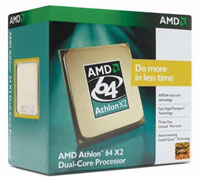 |
 |
For your typical midrange computer, we've gone with a selection of high-quality parts that offer a great price/performance ratio. With either of the above systems, you should easily be able to run all current applications, along with Windows Vista, with one possible exception: games. You can even run all current games, just not at maximum detail settings or high resolutions. The performance edge goes to the Intel E6300 build, but obviously the performance advantage comes with a pricing disadvantage. If you want to spend the same amount of money on both platforms, you could actually put an Athlon X2 4600+ into the AMD system and end up with typically better performance than the E6300. If you don't plan on stressing the CPU a lot, however, even an X2 3800+ on is more than sufficient. If you need more information about the various processors available, you may find it helpful to refer to our Holiday CPU Guide.
 |
 |
The motherboard selections were chosen with an eye towards stability and cost without sacrificing performance. The AM2 motherboard actually uses the older NVIDIA nForce4 chipset, but we have found the performance and stability offered to be beyond reproach in the DFI motherboard. Likewise, the Biostar TForce 965PT is one of the most compelling P965 solutions currently available, offering good performance, stability, and features. Overclocking is also an option on either of these motherboards, and while they may not be the absolute best overclocking options around, they should be more than sufficient for the majority of users. Strictly in terms of features, the edge belongs to the DFI board, as it includes FireWire support. It is possible to get FireWire for socket 775 but it will usually require spending a bit more money than the Biostar board.
 |
 |
Choosing among the different storage components these days usually ends up coming down to price as the deciding factor, as the performance offered is very close between the various brands. For the hard drives, we also factored in price per GB, and ended up with 320GB models being the best overall choices. Seagate and Western Digital are the least expensive brands and they both offer good performance and features, with Hitachi, Samsung, and Maxtor (who is now owned by Seagate) being the other major brands. The Western Digital 320GB Caviar SE16 and Seagate Barracuda 7200.10 320GB both cost around $90 and it's basically a tossup determining which is better. Both brands trade punches in benchmarks, coming in faster in some tests and slower in others; Seagate seems to do better in multimedia applications while Western Digital does better in multitasking scenarios, but in day-to-day use most people likely wouldn't be able to tell the difference.
Basic Configuration - Accessories
All of the components we've discussed so far tend to have more of an impact on overall system performance. What remains are the miscellaneous accessories that may not impact performance at all, but they do influence other areas of the computing environment. Personal preference will play a larger role in many of these components, so as always we would recommend people stick with what they like first and only branch out if you are looking to try something else. Most of the base selections can be used with any of the builds we will be putting together without any difficulty, and we will try to make note of any exceptions.
For optical storage, Blu-Ray and HD-DVD are still too expensive to warrant inclusion in a midrange computer, so we return to the venerable DVD+RW. Most companies now offer 18X burn speeds, which are barely faster than the old 16X maximum, and street prices bottom out at around $30. The LG GSAH22N includes all the standard features as well as 12X DVD-RAM support and works well with a variety of media, so it gets our recommendation. We're still waiting for reasonably priced SATA optical drives that can deliver similar overall quality, unfortunately.
 |
 |
 |
 |
For the operating system, we selected Windows XP Media Center Edition 2005. It only costs slightly more than XP Home, and it allows you to upgrade to Vista Home Premium as we mentioned earlier. The DVR functionality may not be necessary, but it doesn't hurt either, and the only features that XP Pro adds (i.e. hard drive encryption) are not used by most people.
Upgraded Midrange Configuration
We've covered our basic recommendations, but of course there's a lot of fine tuning that can be done. The price bracket that can be defined as being midrange is pretty large; some people feel midrange is closer to $1000 while others feel it's closer to $2000. We would say $2000 is more of a high-end configuration, but as we mentioned earlier you don't need to purchase every upgraded component when customizing your own midrange build. Here then are the upgraded midrange recommendations.
| Intel Mid-Range Performance System | |||
| Hardware | Component | Price | Rebates |
| Processor | Intel Core 2 Duo E6600 (2.40GHz 4MB Shared) - Retail | $317 | |
| Motherboard | ASUS P5B-E (P965 775) | $151 | |
| Memory | Super Talent 2x1GB DDR2-800 (T800UX2GC4) | $268 | |
| Video Card | Sapphire Radeon X1950XT 256MB (100186L) | $256 | $30 |
| Hard Drive | Western Digital 500GB SATA 3.0Gbps 7200RPM 16MB (Caviar SE16) | $148 | |
| Optical Drive | LG Black 18X DVD+R (GSAH22N-BK) | $36 | |
| Case | Lian Li PC-7B plus II | $103 | |
| Power Supply | Rosewill SLI 600W (RP600V2-S-SL) | $73 | |
| Display | Sceptre x22wg-Gamer 22" 5ms DVI+HDMI (1680x1050) | $365 | $20 |
| Sound Card | Creative Sound Blaster X-Fi XtremeGamer 7.1 | 96 | |
| Speakers | Logitech Z-5300e 5.1 280W THX Speakers | $159 | |
| Keyboard and Mouse | Microsoft Comfort Curve 2000 B2L-00047 | $28 | |
| Operating System | Windows XP MCE 2005 (with Vista coupon) | $115 | |
| Bottom Line | $2115 | $2065 | |
 |
The upgraded processor improves clock speed over the E6300 by 28%, and the 4MB L2 cache typically adds another 5% to 15% performance depending on the application. It ends up being about 40% more processor performance for a price increase of 70%, which really isn't that bad in terms of CPU price/performance scaling.
 |
 |
 |
 |
 |
 |
 |
Altogether, the various performance upgrades add almost $800 to the total cost. We do feel that every one of the upgrades is justifiable, but most people probably aren't looking to spend upwards of $2000 on a new computer. This is definitely a high-end configuration rather than a midrange system, but we wanted to give a list of good potential upgrades without drifting off into long-winded debates about which upgrades are the most important. If you want a good start to a high-end computer, you can of course take this list and run with it you will be very pleased. If you want more of a middle ground, the speaker, case, motherboard, and memory upgrades are the first areas we would look to trim costs.
Midrange Gaming Configuration
We've covered nearly all of the component choices necessary for a high-quality gaming solution already. The one major change that we would make would be to cut costs in most areas other than the graphics card, and then spend a large portion of the budget on getting a GPU that's as fast as possible. Here's what we came up with.
| Intel Mid-Range Gaming System | |||
| Hardware | Component | Price | Rebates |
| Processor | Intel Core 2 Duo E6300 (1.86GHz 2MB Shared) - Retail | $185 | |
| Motherboard | Biostar TForce965PT (P965 775) | $111 | |
| Memory | OCZ S.O.E 2x1GB DDR2-667 (OCZ2SOE6672GK) | $221 | $30 |
| Video Card | eVGA GeForce 8800GTS 640MB (640-P2-N821-AR) | $400 | $20 |
| Hard Drive | Seagate 320GB SATA 3.0Gbps 7200RPM 16MB (Barracuda 7200.10) | $90 | |
| Optical Drive | LG Black 18X DVD+R (GSAH22N-BK) | $36 | |
| Case | Cooler Master Centurion 534 (RC-534-KKN2-GP) | $66 | $10 |
| Power Supply | Rosewill SLI 600W (RP600V2-S-SL) | $73 | |
| Display | Acer AL2223Wd 22" 5ms (1680x1050) | $314 | |
| Sound Card | Creative Sound Blaster X-Fi XtremeGamer 7.1 | 96 | |
| Speakers | Logitech X-530 5.1 70W Speakers | $74 | |
| Keyboard and Mouse | Microsoft Comfort Curve 2000 B2L-00047 | $28 | |
| Operating System | Windows XP MCE 2005 (with Vista coupon) | $115 | |
| Bottom Line | $1809 | $1749 | |
 |
 |
 |
That said, we really hope 2007 will finally be the year where dual core processors begin to show more of a benefit in games. With such a high-end graphics card, the CPU could very well become a bottleneck, and several triple-A titles scheduled for the coming year look poised to put more of a strain on the CPU. While it might be interesting to contemplate using a single core processor with a high-end GPU in a gaming system, long-term that may prove to be a limiting solution and we don't recommend it.
Midrange Overclocking Configuration
The final category we have to talk about involves everyone's favorite topic: overclocking. We have shown in recent articles that certain CPUs can outperform processors that cost six times as much once you add in overclocking. A lot of people also like the thought of getting "something for nothing," so we will conclude this Buyer's Guide with some upgrades intended to help you get the most out of your overclocking endeavors.
| Intel Mid-Range Overclocking System | |||
| Hardware | Component | Price | Rebates |
| Processor | Intel Core 2 Duo E6400 (2.13GHz 2MB Shared) - Retail | $223 | |
| Heatsink | Tuniq Tower 120 | $55 | |
| Motherboard | Gigabyte GA-965P-DS3 (P965 775) | $138 | |
| Memory | Super Talent 2x1GB DDR2-800 (T800UX2GC4) | $268 | |
| Video Card | eVGA GeForce 7600GT 256MB (256-P2-N550 -T2) | $131 | |
| Hard Drive | Seagate 320GB SATA 3.0Gbps 7200RPM 16MB (Barracuda 7200.10) | $90 | |
| Optical Drive | LG Black 18X DVD+R (GSAH22N-BK) | $36 | |
| Case | Antec Solution SLK3000-B | $76 | |
| Power Supply | OCZ GameXStream 700W (OCZ700GXSSLI) | 137 | |
| Display | Acer AL2016W 20" 8ms (1680x1050) | $233 | |
| Speakers | Logitech X-530 5.1 70W Speakers | $74 | |
| Keyboard and Mouse | Microsoft Comfort Curve 2000 B2L-00047 | $28 | |
| Operating System | Windows XP MCE 2005 (with Vista coupon) | $115 | |
| Bottom Line | $1604 | $1604 | |
 |
 |
 |
 |
 |
We stuck with a pretty average GPU on our overclocking system - faster than the base 7600GS, but a 7600GT is by no means a graphics powerhouse these days. NVIDIA cards typically overclock better than AMD offerings, but the 7600GT is already factory overclocked and probably can't get much faster. If you want to get a high-performance GPU with more overclocking headroom, the GeForce 8800 GTS cards appear to be the best bet right now. They're already fast at stock speeds, but overclocking has helped quite a few people reach near 8800 GTX performance levels at 2/3 the cost. As always, your mileage may vary, and we would tend to be a bit more cautious with overclocking GPUs as opposed to CPUs.
So what's the bottom line when it comes to overclocking? For about $300 more, you can most likely get a Core 2 Duo E6400 to run twice as fast as the stock E6300. Individual results will of course vary, as no two processors are identical, but we are reasonably confident that knowledgeable overclockers will be able to hit 3.6 GHz or more with this particular configuration. If you wanted to stick with the basic Intel configuration we listed and simply overclock that, you could probably hit 2.8 GHz before running into the limitations of the memory and motherboard, but you would also end up with a processor that was running somewhat warm. Before you go out and jump on the configuration we just listed, however, keep in mind that the Core 2 Duo E4300 will be available shortly with a lower price, and with the lower base front side bus speed and a 9X multiplier it should be able to reach 9x400 (3.6 GHz) simply by adding a better aftermarket heatsink.
Conclusion
We've covered no less than five potential system builds in this Midrange Buyer's Guide, and still we haven't covered every possibility. However, with the information we've provided, you should now have enough information to get started building your own ideal midrange computer. As always, comments and questions are welcome. There are always new products launching, and some of those will surpass the components we have selected here, but for now these component choices offer some of the best bang for the buck on the market.







