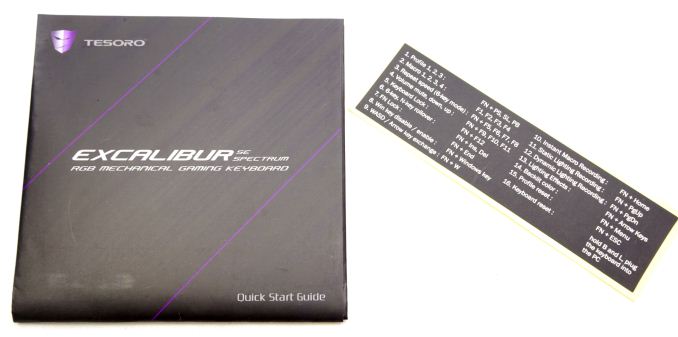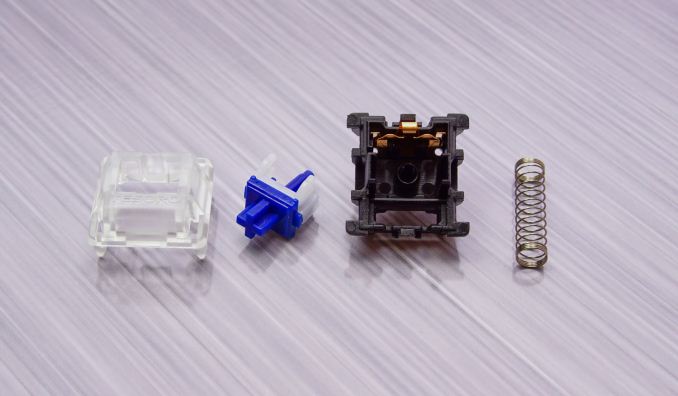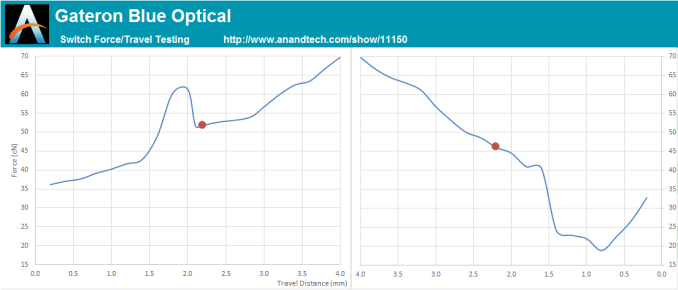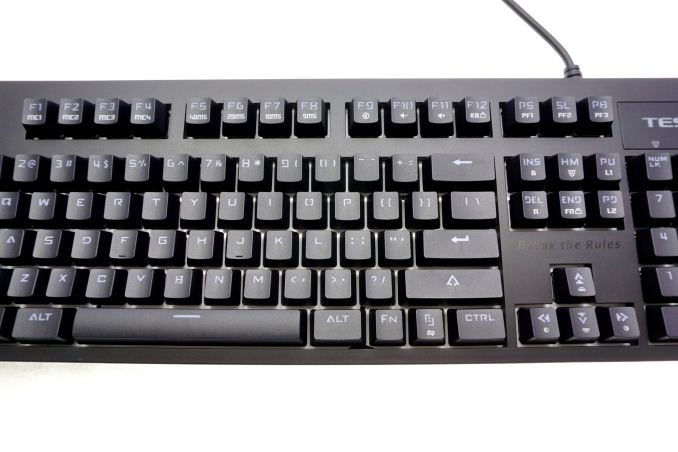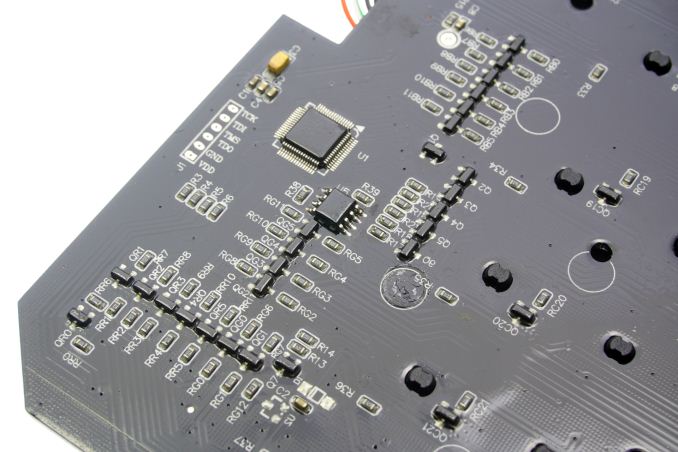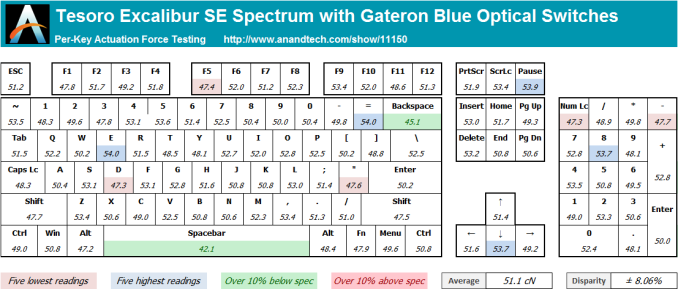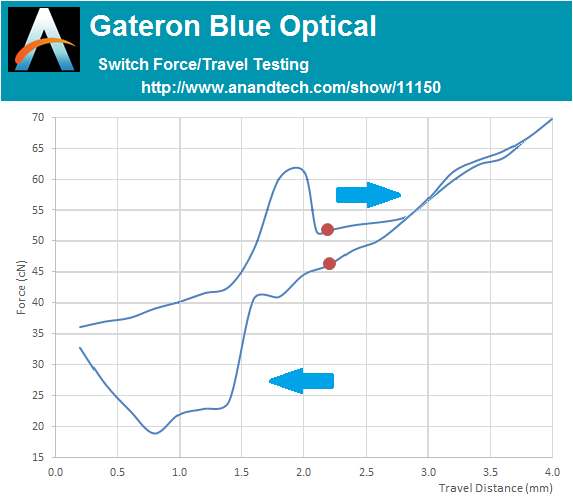Original Link: https://www.anandtech.com/show/11150/tesoro-excalibur-se-spectrum-review-gateron-optical-switches
The Tesoro Excalibur SE Spectrum Review: A Mechanical Keyboard with Gateron Optical Switches
by E. Fylladitakis on March 20, 2017 9:00 AM EST
The popularity of mechanical keyboards has led to the flooding of the market with hundreds of products, many of which had very small (or even zero) differences from each other. After all, there were only a handful of different keyboard switch types (and their clones), and there is only so much one can do with differentiating in terms of aesthetics and design without moving into software. This lack of variety, in conjunction with the very high popularity that mechanical keyboards have amongst gamers, has pushed the manufacturers to design and develop new, unique mechanical keyboard switches - often aimed directly towards gamers.
During the past couple of years, we have seen (and tested) several new switch designs that were trying to differentiate from the typical Cherry MX switches and their clones. Manufacturers experimented with the travel and actuation distance of the keys, or the differences were purely cosmetic, such as clear plastic bodies for better LED lighting effects.
In this review we are having a look at the new Tesoro Excalibur SE Spectrum, a keyboard with switches that are more than just a little different. The Excalibur SE Spectrum externally looks like a typical mechanical keyboard but its switches are optical, relying on infrared sensors rather than metallic contacts for signaling.
Packaging and bundle
Tesoro supplies the Excalibur SE Spectrum in a typical cardboard box with minimal, straightforward artwork. The design of the packaging is focused on the promotion of the optical key switches. It is a sturdy packaging that should be offering more than adequate protection to the keyboard during shipping.
Inside the packaging we only found a very basic manual and a small sticker listing the keyboard’s advanced keystroke functions. There is no keycap puller or other accessories supplied alongside with the Excalibur SE Spectrum.
The Gateron Optical Switch
Gateron’s optical switches physically resemble the classic Cherry MX switch and, much like regular mechanical switches with electrical contacts, they are available in several different variations. The switches that our sample came with copy the features of the Cherry MX Blue switch, which has audible and tactile actuation feedback. Externally, Gateron’s only upgrade is the clear top frame of the switch that allows for the LED lighting to be diffused and evenly distributed around the switch.
The similarities of the Gateron optical switch to regular mechanical switches are more than just its physical dimensions. Inside we found an almost complete mechanical switch, with a typical metallic spring, a plastic stem and guides, and even one metal contact leaf. There is just one leaf because the switch does not rely on these metallic parts to generate a signal, but the leaf is only needed to emulate the clicky, audible behavior of the blue-type switch. An infrared sensor (on the keyboard’s PCB) optically reads the position of the stem and sends an actuation signal once it has reached a specific travel point. In the case of this particular switch, the actuation point is 2 mm below the reset point and the keys have a total travel of 4 mm.
In terms of performance and behavior, the Gateron Blue Optical switch almost perfectly copies the Cherry MX Blue switch variant. It has a relatively high operating force that slightly exceeds 61 cN, with the actuation point being about 0.15 mm after the peak force point. The distinct difference is the reset point of the switch, which is at almost exactly the same travel point as that of the actuation. The mechanical switch would have a reset point significantly above the actuation point, at about 1.5 mm before the reset (top) position of the switch.
The Tesoro Excalibur SE Spectrum Optical Keyboard
Aesthetically, the Excalibur SE Spectrum is a very simple-looking keyboard. With its plastic body and subtle design it can be easily mistaken for a cheap, typical office keyboard. Its appearance bears more resemblance to the membrane-based Zalman K650WP that we reviewed a few months ago rather than most high-end mechanical keyboards. A closer inspection reveals a well-made plastic body with smooth, comfortable rounded edges covering a white steel plate beneath the keycaps.
We received the US layout version of the Tesoro Excalibur SE Spectrum. It is a standard 104-key keyboard that does not fully adhere to the ANSI layout, as the bottom row is different to the standard. The bottom row of the keyboard has a 6.0× Spacebar, two 1.5× ALT, two 1.5× CTRL and three 1.0 × WIN/Fn bottom row keys. The standard ANSI layout has a 6.25× Spacebar and seven 1.25× bottom row keys. Tesoro’s approach is supposed to be the “gaming” mechanical keyboard design that favors the “useful” CTRL and ALT keys, while it minimizes the size of the unwanted (and dangerous for the serious gamers) WIN and Menu keys.
The keycaps are made from ABS plastic with large, futuristic characters. Both of the primary and the secondary character is printed at the top of each keycap, allowing both of the characters to be visible once the LED lighting is on. The characters printed at the bottom of the keycaps are indicators of the advanced functions that are accessible by holding the FN key pressed.
There are no extra keys on the Excalibur SE Spectrum. All the advanced functions are available via keystroke combinations, which are accessible by holding the Fn key and then pressing another key. When the Fn key is being held actuated, the F1 to F4 keys offer access to pre-programmed keystroke macros, the F5 to F8 keys adjust the response rate of the keyboard, the F9 to F11 keys offer basic volume controls, and F12 locks the entire keyboard. Some other interesting FN combinations are present:
- FN+End locks the FN key,
- FN+WIN locks the WIN key itself,
- FN+Insert and FN+Delete control the key rollover rate,
- FN+W transfers the WASD keys to the arrow keys and vice versa,
- FN+Home starts the macro recording,
- FN+Pg Up, FN+Pg Down and FN+Arrow keys control the lighting,
- FN+Menu changes the backlighting color (when applicable),
- FN+PS/SL/PB switch between three different profiles and
- FN+ESC resets the keyboard’s current profile.
There is also a function to reset the entire keyboard and erase all of its user’s programming.
Aside from the phrase “Break the Rules” etched above its arrow keys and the backlit company logo, there are no other extra features or anything special to comment on about the Excalibur SE Spectrum. It has no USB pass-through ports, no extra keys or buttons, or any other features that stand out. It also has no wrist rest, which will be an issue for professionals with a keyboard this tall.
On paper, the Excalibur SE Spectrum features RGB backlighting, but lighting options and effects are very limited. There are actually only seven colors that the user can choose from (blue, red, green, purple, teal, yellow and cold white) and a limited number of pre-programmed effects. Some of the effects are programmable, such as the “message” lighting that lights up a user-defined number of keys in sequence. All programming is performed by keystroke combinations, there is no software package accompanying the Excalibur SE Spectrum.
Beneath the keycaps we found the new optical switches that Tesoro is using. These switches were developed in partnership with Gateron, a known manufacturer of mechanical keyboard switches. We will delve more into the design of these switches in the following pages. The top of their body is clear for a better, more even lighting distribution. Costar-type stabilizers can be found beneath the larger keys.
The removal of the plastic frame allows a clear view of the white steel support frame that provides support to the many keys and protection for the PCB. The main PCB is black and is well manufactured, without any imperfections that we could notice.
Tesoro has sprayed the main PCB with a thick varnish, making it essentially waterproof. In theory, the Excalibur SE Spectrum can withstand very serious drink spills. Sticky liquids like Cola variations however can still get inside the mechanical switches and make them sticky, even inoperative if they interfere with the infrared sensors. This same varnish prevented us from identifying the keyboard’s integrated circuits, as removing it damaged the lettering on the ICs as well. The keyboard’s microcontroller is not of great importance here because the Excalibur SE Spectrum has very limited advanced functions and no software support at all, therefore even a very low cost microcontroller can easily cope with its requirements.
Per-Key Quality Testing
In order to test the quality and consistency of a keyboard, we are using a texture analyser that is programmed to measure and display the actuation force of the standard keyboard keys. By measuring the actuation force of every key, the quality and consistency of the keyboard can be quantified. It can also reveal design issues, such as the larger keys being far softer to press than the main keys of the keyboard. The actuation force is measured in Centinewton (cN). Some companies use another figure, gram-force (gf). The conversion formula is 1 cN = 1.02 gf (i.e. they are about the same). A high quality keyboard should be as consistent as possible, with an average actuation force as near to the manufacturer's specs as possible and a disparity of less than ±10%. Greater differences are likely to be perceptible by users. It is worth noting that there is typically variance among keyboards, although most keyboard companies will try and maintain consistency - as with other reviews, we're testing our sample only.
The machine we use for our testing is accurate enough to provide readings with a resolution of 0.1 cN. For wider keys (e.g. Enter, Space Bar, etc.), the measurement is taking place at the center of the key, right above the switch. Note that large keys generally have a lower actuation force even if the actuation point is at the dead center of the key. This is natural, as the size and weight of the keycap reduces the required actuation force. For this reason, we do display the force required to actuate every key but we only use the results of the typical sized keys for our consistency calculations. Still, very low figures on medium sized keys, such as the Shift and Enter keys reveal design issues and can easily be perceptible by the user.
Even though the switches of the Excalibur SE Spectrum rely on infrared sensors for signaling, the switch’s mechanical design and movements are almost entirely the same as those of a typical mechanical switch. As a result, there are small variations between the switches that are being caused by the inequity of the mechanical parts, like every mechanical keyboard has. The Gateron Blue Optical switch once again almost perfectly copies the Cherry MX Blue variant, with an average actuation force of 51.1 cN across the main keys of the keyboard. The disparity is a little higher than 8%, a relatively high reading in comparison to the <5% figures we normally see on keyboards using original Cherry MX Blue switches, but not high enough to be a cause of concerns. It is next to impossible for someone to discern such small differences by touch.
Hands-on Testing
I always try to use every keyboard that we review as my personal keyboard for at least a week. My typical weekly usage includes a lot of typing (about 100-150 pages), a few hours of gaming and some casual usage, such as internet browsing and messaging. I personally prefer Cherry MX Brown or similar (tactile) switches for such tasks. Cherry MX Blue switches and their variants are not cup of tea because their audible feedback tires me after a while, and that was the case with the Excalibur SE Spectrum as well. That aside, the switches put no strain on my fingers and the tactile feedback was both consistent and practical. However, the lack of a wrist rest proved to be a serious issue for me that sometimes I spend many hours using a keyboard, so I essentially had to “cheat” by using an aftermarket product in order to keep testing the Excalibur SE Spectrum.
For gaming, the Tesoro Excalibur SE Spectrum has left me with mixed feelings. The audible feedback of the Blue switch variant may not bother some users, and a few users may actually even want it as a feature, but I personally found it distracting and tiring while trying to focus on the game. I also could not use any of my macros because they all make use of complex commands that frequently include mouse movements, which the simplistic recorder of the Excalibur SE Spectrum cannot emulate. With the lack of software allowing at least the ability to reprogram keys into launching external applications, allowing users to launch macros compiled with third-party software, the Excalibur SE Spectrum is limited to very simple, basic key sequence macros that are of very limited use to gamers.
Conclusion
The Tesoro Excalibur SE Spectrum is a very interesting keyboard and the first product that we have seen making use of optical technology to generate actuation/reset signaling. The concept is interesting and our testing proved it to be a viable alternative to typical mechanical switches that rely on electrical contacts. This does eliminate issues that can be caused by the deterioration of the metallic contact leaves of the mechanical switch, such as misclicking and corrosion. There is a metallic leaf inside the Gateron Optical switches as well anyway, but it is there only to emulate the movement and feedback of the mechanical switch.
Even though the Gateron Blue Optical switch does copy the regular mechanical switch in terms of force, the infrared sensor actuates and resets the switch at a specific travel point, ignoring the state of the metallic parts. This specific behavior can be very useful to gamers, as the switch does not have to reach the actual reset point of the classic mechanical switch variant that is almost 1 mm above the actuation point, making rapid and continuous keystrokes easier and more reliable.
Aside from its switches, the Excalibur SE Spectrum actually does not have any other features that really stand out. It is a well-made, robust mechanical keyboard with a subtle design, but it lacks advanced features that many other keyboards around its price range currently offer. The concept of making it plug & play, allowing the user to program lighting modes and macros without relying on software, is interesting and may be useful to some. At the same time however it is very limiting, coercing the user to be content with simplistic keystroke macros and basic lighting effects. The RGB lighting is very basic and limited to just a handful of colors as well. It is unlikely that advanced gamers will be satisfied by the capabilities of the Excalibur SE Spectrum, unless if they are playing games that never rely on macros and other advanced commands.
The Gateron Blue Optical switches are very interesting but it seems that their cost is currently too high for them to form a truly competitive product. Tesoro’s effort with the Excalibur SE Spectrum did form a solid, reliable mechanical keyboard that will not disappoint in terms of quality and performance. Its currently retail price of $100 however is a bit on the high side for its features and capabilities, as fully programmable keyboards capable of much more complex functions and using original Cherry MX switches can be found selling around this price point. We do however hope that Tesoro will be designing and presenting more keyboards making use of the optical switches in the near future, especially top-tier models with advanced features and improved software support.