Western Digital's Raptors in RAID-0: Are two drives better than one?
by Anand Lal Shimpi on July 1, 2004 12:00 PM EST- Posted in
- Storage
Doubling Theoretical Performance: RAID-0
For those of you who are already familiar with RAID and how it works, go ahead and skip to the benchmarks; these next two pages are designed to serve as brief introductions to the two most common forms of RAID on the desktop: RAID-0 and RAID-1.Otherwise known as striping, RAID-0 is the only performance-enhancing form of RAID that we'll be talking about in this article. The premise behind striping is simple. Data being written to a drive is split into "stripes", generally 16 - 256KB in size, with each stripe being written to a different drive in the array. For example, say we were dealing with a 2-drive RAID-0 array with a stripe size of 128KB and we wanted to write 256KB of data; drive 0 would get the first 128KB of data written to it, and drive 1 would get the remaining 128KB.
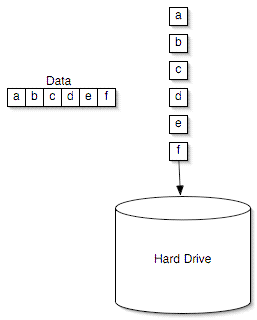
Writing to a single hard disk
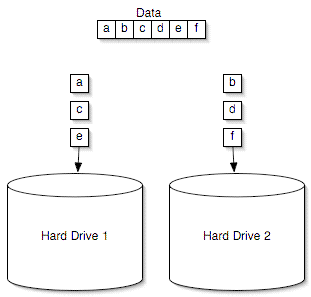
Writing to a two-disk RAID-0 array
Here, you can see that the write performance of RAID-0 can be almost double that of a single drive, since twice as much data gets written at the same time. The higher write performance is obtained at the expense of some controller overhead, since the RAID controller has to handle splitting up data into stripes before sending it to the drives themselves - but with modern day microprocessors being as fast as they are, the overhead is usually thought of as negligible.
Reading works the exact same way, but in reverse. Say that we want to read that same 256KB of data back; we pull one stripe from drive 0 and the other stripe from drive 1. The read is now completed in half the time, theoretically doubling performance.
We are careful to use the word "theoretical" because the performance advantages of RAID-0 disappear quickly if we're not dealing in ideal situations like the ones we just described. If too large of a stripe size is used, then the performance advantages of RAID-0 can be lost, while too small of a stripe size could result in excess overhead, reducing the performance improvement of the striped array.
We have seen in the past that for most desktop applications, the largest stripe size that a desktop RAID controller will offer is usually the best choice for performance. With Intel's ICH5/6, that translates into a 128KB stripe size, which for our comparison is what we decided to go with. The other stripe size options didn't offer any better performance for our desktop test suite.
The main downside to RAID-0, other than cost, is reliability. The size of a RAID-0 array is the sum of all of its members; so, two 100GB drives in a RAID-0 array will give you one array with a 200GB total capacity. Unfortunately, if you lose any one of the drives in the array, all of your data is lost and isn't recoverable. Since two drives are working in tandem and are both necessary to hold your data, you effectively halve the mean time between failure by moving to a two-drive RAID-0 array.










127 Comments
View All Comments
Kaido - Thursday, July 1, 2004 - link
Wow, this article's conclusions were nice to know...I had wanted to do this.My other idea was to get three of them in RAID 5...how would that compare to a single drive? (It'll take a bit more saving tho lol)
Also, what's the best RAID controller, or does it matter?
ranger203 - Thursday, July 1, 2004 - link
How come they didn't post the raid setup.... i mean anyone that uses it knows there there is a difference between 64K stripe and like 512K....Pumpkinierre - Thursday, July 1, 2004 - link
Yeah I agree something's wrong with this article. Anand needs to check his setup closely.Insomniac, #14 you were right first time: if you had a slower disc in an intelligent RAID1, you ought to read from the faster disc exclusively (I dont say that present controllers can). Also your suggestion on striped reads in RAID1 is good and mentioned also by Arth 1 #34. But as far as I am aware inexplicably RAID1 doesnt do this anymore (perhaps on more expensive controllers) see:
http://arstechnica.com/paedia/r/raid-2.html
"I should note that this discussion is based on the more recent, er, modern definition of RAID 1. The original model for this config actually included striping (as in RAID 0), and not simply "disk duplexing." In the end, however, the duplexing model is what the industry uses, and RAID 1 is synonymous with that. Therefore, notice that RAID 1's contribution to the world of storage technology is the principle of data mirroring"
But they do say earlier and strangely:
"Now here's an oddity: a read transaction can theoretically occur twice as fast as on single disk. Hence RAID 1 is often used on low-end web servers. The read performance is standard, if not better than single disk performance, and the poorer write performance is largely irrelevant on most web servers (save those doing transactions, of course). RAID 1 configs are great for mid-volume FTP servers as well."
From what I gather modern implementations of Raid1 are only a little better at reads due to the extra buffering and faster controllers. In terms of RAID, a RAID1 with virtually striped disks is the way to go for a gamer. It ought to give you faster loads as well as backup at the cost of slightly slower writes (not a great problem for gamers) and smaller storage (doesnt matter- cheap big HDDs nowadays). Yet it all but seems to be ignored by the manufacturers and IT industry as only relevant to servers.
madgonad - Thursday, July 1, 2004 - link
As much as I usually agree with articles posted here, I think the reviewer wasn't thinking clearly.My point is that RAID-0 is most obviously beneficial when working with LARGE files; big Photoshop tiffs, RAW audio files, video, and 3D graphics. Running tests that make use of office applications aren't going to demonstrate the arrays function. Kind of like driving a Ferrari in a residential neighborhood isn't going to demonstrate any real performance.
My computer has three identical 160GB drives. Two are in a RAID-0 array and the third is my 'mirror' where art and other important files are backed up. Pulling the exact same file from the working array takes about half the time as it takes when pulling it off of the backup drive without the array. Exactly what would be expected. If you need more speed in loading/saving large files then RAID-0 is for you. Since none of the tests in the article test this obvious advantage I would have to say that the test is either flawed or the writer didn't think through what a RAID-0 array is best at.
binger - Thursday, July 1, 2004 - link
those that whine about anand not using a hardware raid controller in this test, check out the storagereview article @ http://www.storagereview.com/articles/200406/20040...they use a promise hardware controller and reach the same conclusion.
thatsright - Thursday, July 1, 2004 - link
I waited a long time to see a article like this on AT, because I can expect a fair handed and comprehensive review, Not this TIME!!This article has got to be the most Shoddy, rushed piece I have ever read on AT. It really seems like a Tom's Hardware article.
qooleot - Thursday, July 1, 2004 - link
In this article today you guys write:If you haven't gotten the hint by now, we'll spell it out for you: there is no place, and no need for a RAID-0 array on a desktop computer. The real world performance increases are negligible at best and the reduction in reliability, thanks to a halving of the mean time between failure, makes RAID-0 far from worth it on the desktop.
And in another article:
Recommended: Dual Western Digital Raptor 74GB 10,000RPM SATA in RAID 0 Configuration
Pariah - Thursday, July 1, 2004 - link
"I really wish some regular 7200 RPM drives had been used, considering someone who can afford a 74GB Raptor won't care about the costs of RAID anyway."Wouldn't make any difference, you can extrapolate the performance of 7200RPM drives by looking at the improvement of the Raptor from one drive to 2 drives. You're not going to see a 5% increase with the Raptor and a 45% increase with 7200 or -30% loss. You'll see just about the same increase/decrease.
"I thought if it was smart, it would use both drives and improve performance."
True, IF it was smart. Unfortunately, basically every ATA/SATA RAID controller does NOT load balance reads in RAID 1. 3Ware controllers do and Highpoint controllers that advertise RAID "1.5" support do as well, I'm not aware of any others that do, though there may be random other models.
"If that wasn't the case, I wondered if you could choose which drive it read from."
No, there is no "drive affinity" setting for RAID arrays.
"But the one really fundamental thing wrong with the whole comparison is that you didn't actually compare RAID0 with a decent RAID 0 card like HighPoint RocketRAID."
Changing the controller would make pretty much no difference whatsoever for the configuration that was tested in the article (2 drive RAID 0 array). Software cards will perform just as well as a $500 3Ware card in 2 drive RAID 0 arrays. As you add drives and use increasingly complex RAID levels, then the controller will play a significant role in overall performance.
"Why bother to waste space describing in detail the differences between RAID 1 & 0 if no benchmarks from a RAID 1 are going to be included in the article??"
I agree, didn't understand that myself.
"AND the differences in CPU utilization between them. Most of the onboard soloutions are actually SOFTWARE RAID's as compared to a true dedicated hardware device."
For RAID 0 and even more so for RAID 1, CPU utilization is irrelevant as far as the controller is concerned, because there are practically no calculations necessary for a 2 drive RAID 0 array. For RAID 1, there really aren't any at all.
"I use 2 Seagate 15k.3's in RAID0 on a Adaptec 39320 Host RAID device. It sure feels faster than a single drive to me."
Can you say placebo? Sorry to hear you wasted your money on a garbage controller like that. Adaptec controllers are widely know to be horrendous performers. Adaptec is the only company I'm aware of that has released RAID controllers for any interface that actually don't perform better in even lowlevel benchmarks in RAID 0 than they would with just a single drive.
"Onboard RAID (and most cheap raid cards such as Promise) are technically software RAID cards and usually do not offer any speed increases over 5%. True hardware RAID cards offer speed increases at about 40% (as shown in the past)."
Maybe 5+ years ago, with a Pentium 90 and non-DMA ATA drives. Not true at all anymore. Moving to hardware for a simple RAID 0 array will net you nothing in additional performance.
"I was suprised not to see any Iometer benchmarks. IOPS and response times are king in determining disk performance. Iometer is still the best tool, as you can configure workers match typical workloads."
IOMeter is a glorified access time benchmark that doesn't give anything in the way of useful applicable results for home users.
Though the results of the article are not surprising, it was still a pretty poor read overall. Anandtech needs some more work on its storage articles if it wants to catch up to other sites like SR, Tech-Report and Digit-Life. The overall knowledge displayed in articles is noticeably lacking, well below the standards set in its CPU and video card articles.
ir0nw0lf - Thursday, July 1, 2004 - link
Why does this site blast a Raptor RAID-0 array in this article so badly and recommend a Raptor RAID-0 array in their high-end buyer's guide so highly? Seems like a massive 180-degree shift to me. Very curious...rjm55 - Thursday, July 1, 2004 - link
The major problem I have with this article is that 20% to 38% improvement in IO operations with RAID 0 in the first benchmarks is ignored as "not much", and then the "Proof" that RAID O doesn't improve performance is Winstones and SysMark which are sequential or linear benchmarks. I can also tell you that Winstones and Sysmark provide about the same scores with on-board Intel video as they do with an X800 XT and this does NOT prove to me that high-end graphics are a waste of money, it just proves that Winstones and Sysmark are not a good tool to measure graphics perfomance.The review seems far too strained to prove a pre-concluded idea, IMHO, and really doesn't prove anything except Winstones and Sysmark are terrible tools for comparing Hard Drive performance. The tests in Winstones, as i understand them, are not my real world, they are office-worker-running-one task-at-a-time world. I DO multitask on my computer, as do most users today, and this is where RAID 0 DOES make a difference. Where are benchmarks that compare performance in multitasking situations?